4 Simple SEO Best Practices for WordPress Websites

WordPress, a popular content management system (CMS), offers a variety of features that let marketing teams optimize their search rankings and attract quality organic traffic.
To help marketers improve their Wordpress websites’ search rankings, I suggest five techniques you should use:
Select a Thematic Permalink Structure
- A permalink is a URL directing to a specific webpage. An example of a permalink would be: http://www.smartt.com/web-development/development
A thematic permalink structure includes relevant keywords in the URL so search engines such as Google have a better understanding of what your webpage is about. For example, the URL http://contentmarketinginstitute.com/2013/07/10-content-marketing-best-p... has a qualified thematic permalink structure because it contains the relevant keywords “10 content marketing best practices.” This helps the webpage rank for targeted keywords such as “content marketing best practices.”
A poor permalink structure looks like this: http://contentmarketinginstitute.com/$%hd21f. (It doesn’t contain any targeted keywords.)
To select a thematic permalink structure for your WordPress website, go to Settings in your account:
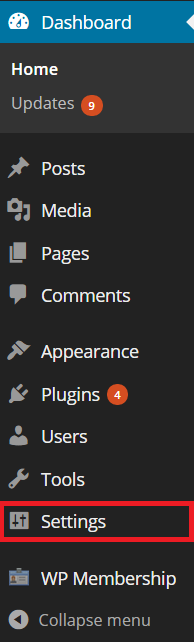
Then, select Permalinks.
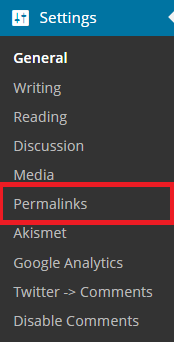
Afterward, choose a suitable structure.
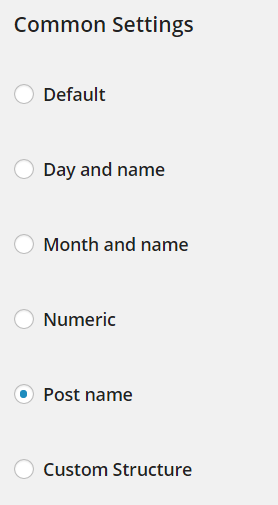
-
Pick SEO-Friendly WordPress Themes
A SEO-friendly theme is a theme that lets Google crawl and index the page easily. This is important because you need to be sure that Google can index your website properly in order for your website to rank for targeted queries. It’s also important for a theme to create pages that load quickly. Google considers page speed a factor in a site’s search ranking which means that if your page has a slow load speed, it won’t rank optimally.
In addition, an ideal WordPress theme should have the following three features:
• Responsive web design: According to Mashable, responsive web design “use media queries to figure out what resolution of device it's being served on. Flexible images and fluid grids then size correctly to fit the screen. If you're viewing this article on a desktop browser, for example, try making your browser window smaller. The images and content column will shrink, then the sidebar will disappear altogether.”
Responsive web design improves the user-experience because the resulting websites are optimized on different sized mobile devices. This optimization can help increase a website’s search ranking because user-experience is an important aspect of search ranking.
• Schema markup: According to KISSmetric, “schema markup is code (semantic vocabulary) that you put on your website to help the search engines return more informative results for users. If you’ve ever used rich snippets, you’ll understand exactly what schema markup is all about.”A WordPress theme that offers schema markup helps you provide more information about your brand and attract the right audience.
• SEO plug-in compatibility: Though most themes offer SEO plug-ins compatibility, some go that extra mile to achieve optimum compatibility. One example is the StudioPress Child themes.
Themes produced by StudioPress hide all of its own settings when a WordPress SEO plug-in is installed so the SEO plug-in takes over. This lets you leverage the SEO plug-in to optimize your search ranking.
-
Install WordPress SEO by Yoast
WordPress SEO by Yoast is a WordPress plug-in which offers the following major features:
• Meta robots configuration which lets you add meta tags for your webpages and select webpages as noindex or nofollow.
• RSS footer so readers can subscribe you to their RSS Reader.
• Breadcrumbs support for better user navigation and experience
• Ability to verify Google Webmaster Tools, Yahoo Site Explorer, and Bing Webmaster tools.
• XML sitemaps so search engines can crawl your website more intelligently
• Social media integration (e.g. include social sharing icons on your webpages)Gaining these features helps you increase social sharing, prevents passing SEO juice to external websites, improves user-experience, and provides access to useful webmaster tools. Collectively, these features will help you increase your search ranking.
-
Block spam comments
Spam comments are comments that lead to untrustworthy websites and they can decrease your site’s ranking.
To block spam comments, use the following three tactics:
- Add captcha. This is explanatory – no need for further elaboration.- Require manual comment approval. Manual comment approval means that in order for a comment to be published, you must approve it. To set up this requirement, go to Settings, click on Discussion, and select Comment must be manually approved.
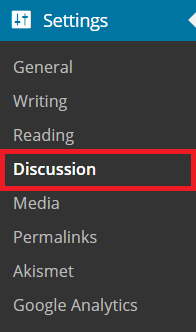
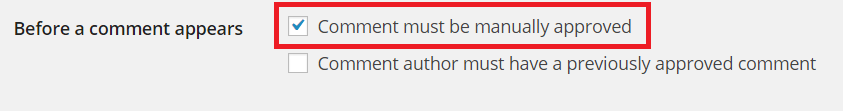
- Implement comment moderation. Similar to manual comment approval, comment moderation lets you hold a comment in the queue if it contains more than a certain number of links (you can set the number) or any targeted words in the content, name, URL, email, or IP.
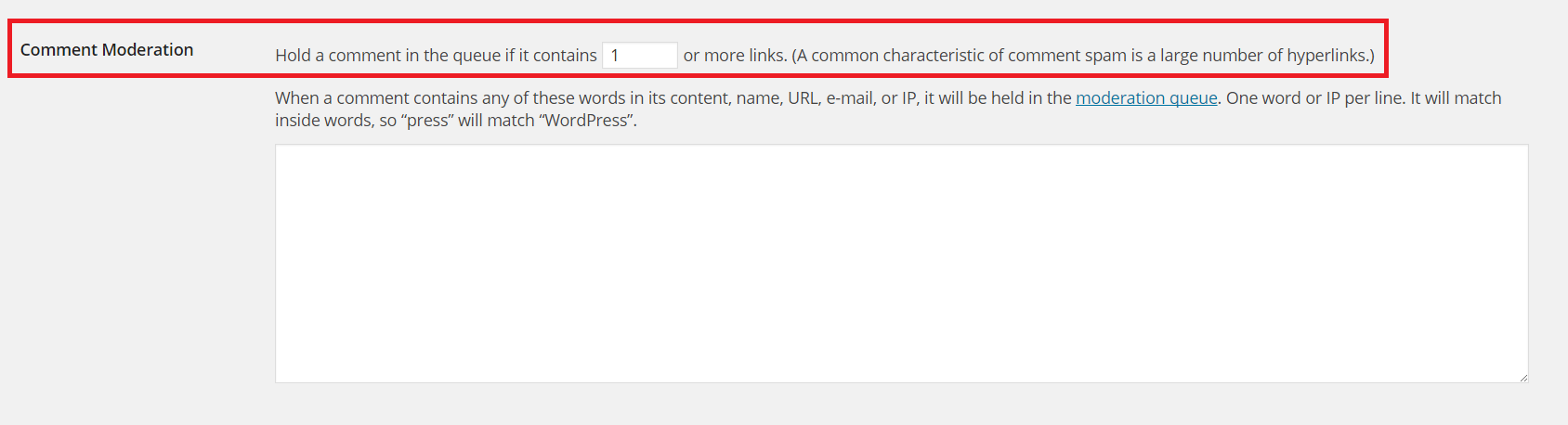
By using the four SEO best practices above, you can avoid attracting spammy comments and take advantage of SEO-friendly themes, permalink structures, and plug-ins.
If you have any questions about SEO for WordPress, please contact us and we’ll be more happy to help. If you want to learn more about SEO and other digital marketing programs, attend our 1-day P.A.C.E. Digital Marketing Training Workshop.


