5 Easy Steps You Should Follow to Launch a Successful LinkedIn Advertising Campaign

A common challenge many small business-to-business (B2B) companies encounter is a tight marketing budget. Consequently, small B2B businesses must achieve a positive return from their paid ad campaigns because they can’t afford wasting resources. One of the optimal ways to prevent wasting your advertising dollars is by making sure you’re engaging a specific audience.
One effective way to achieve this is by leveraging LinkedIn’s pay-per-click (PPC) advertising platform because small B2B companies can reach qualified prospects who have targeted job positions, work in specific industries, and are located in targeted geographic areas. This helps small B2B business attract qualified visitors and pay for fewer unqualified clicks.
There are two types of LinkedIn advertising campaigns: Sponsor Content and Ad Campaign.
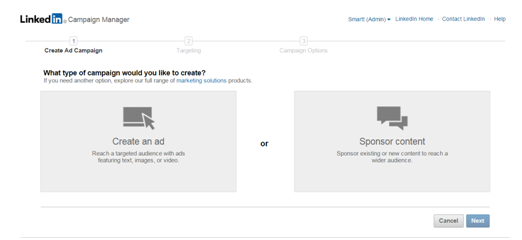
Sponsor Content displays your ads in the middle of users’ news feeds while the Ad Campaign show ads on the right-hand side of the feed.
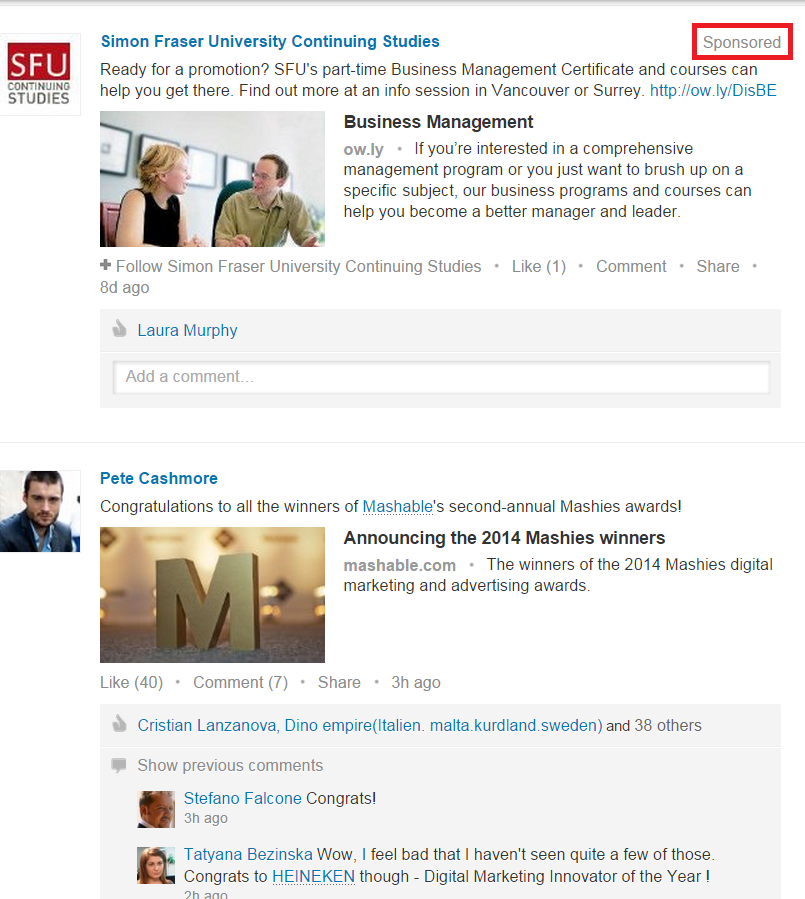
(Sponsor Content)
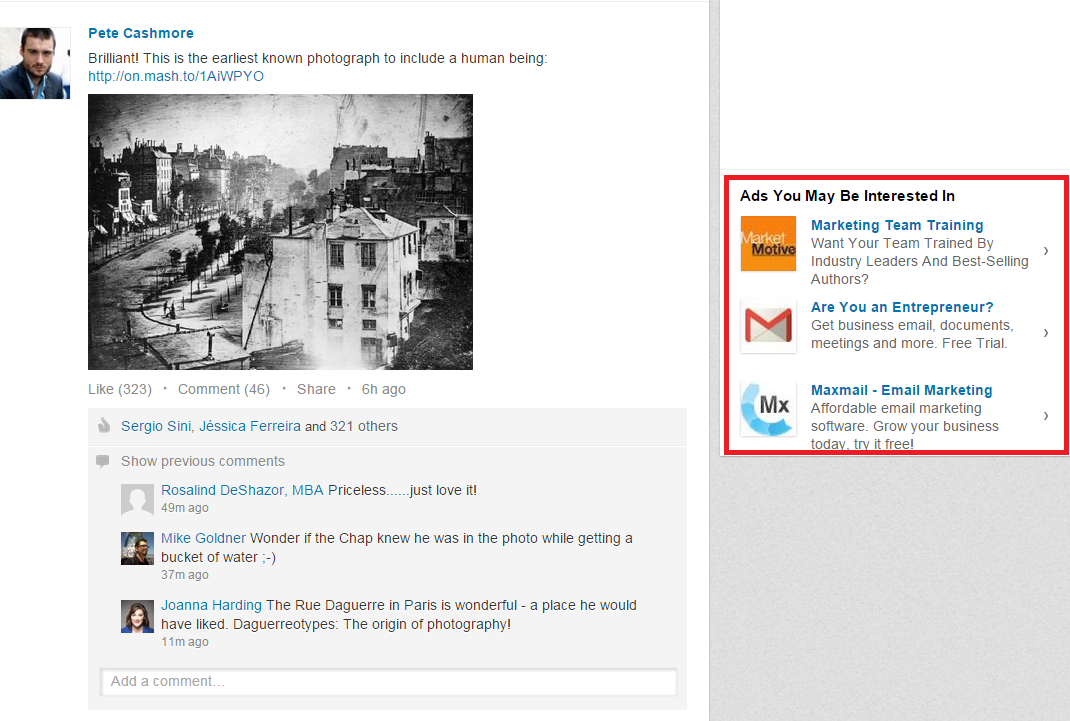
(Ad Campaign)
The average minimum cost of a click from Sponsor Content is more than a click from Ad Campaign because Sponsor Content shows ads more prominently on users’ news feeds, which is a higher-value area that’s more likely to attract clicks.
The setup process for launching a Sponsor Content and Ad Campaign are basically the same.
Here are five steps you must take to launch a successful LinkedIn ad campaign:
-
Define your buyer personas
“Buyer personas are fictional stereotypical profiles of decision makers who will be involved in the purchase of your product or service. For B2C companies, this person will most likely to be the end-user. For B2B companies, this person may be a composite of many decision-makers or influencers of the sale.” Creating buyer personas helps you examine your target audience and identify their needs.
The easiest way to create buyer personas is by developing and filling a customer profile template such as the one below (source P.A.C.E. eBook):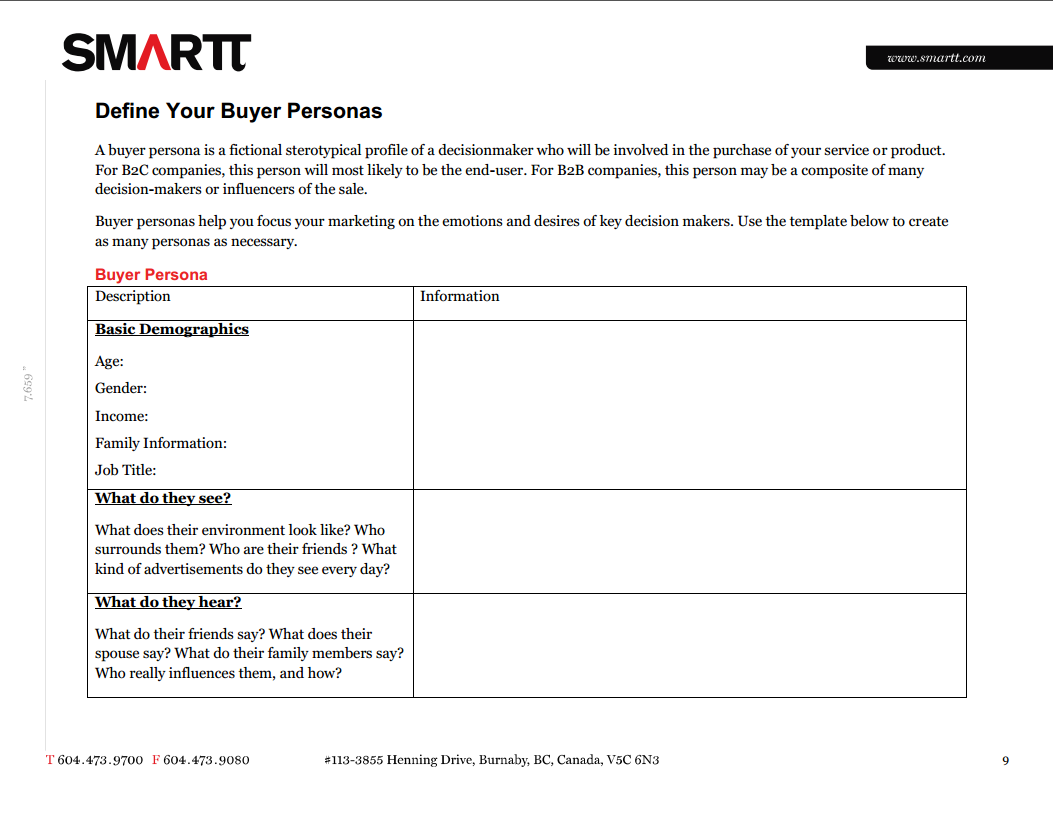
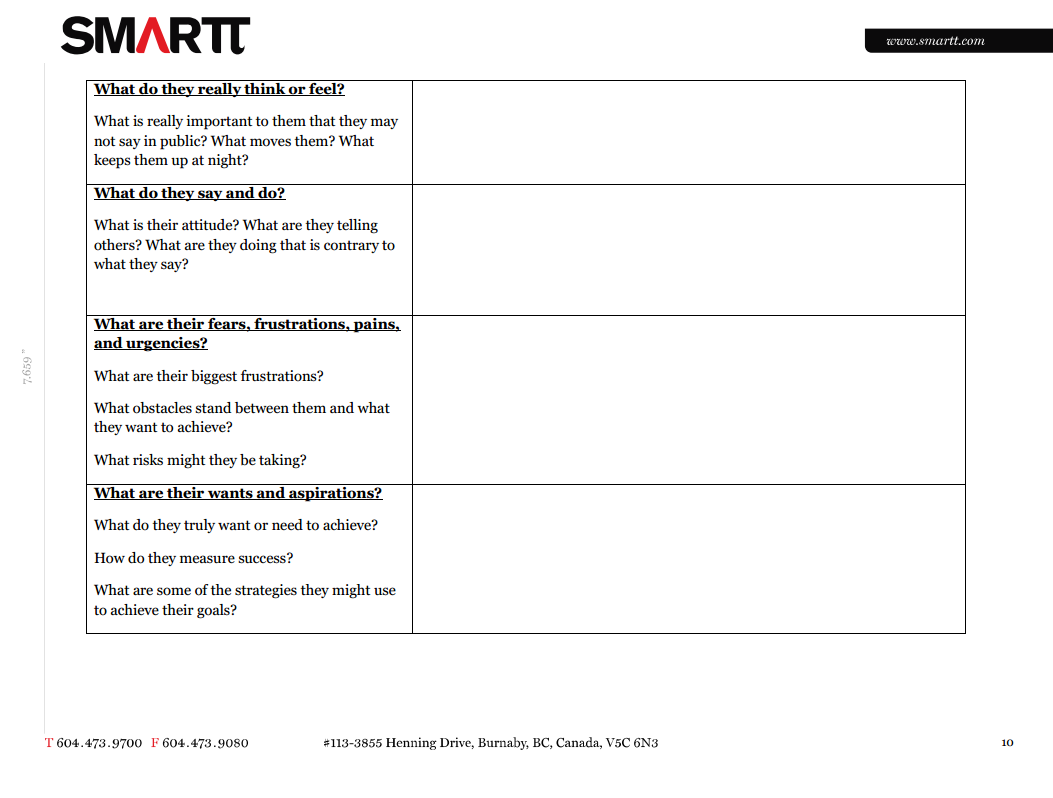
The most critical component of creating a buyer persona or customer profile is the recognition of consumer challengers (or pain points) because it helps you tailor your product’s unique value proposition. Create buyer personas for different types of audience you want to target. The more specific you are, the easier it will be to develop enticing ad copy.
-
Create multiple groups of ads to target different stakeholders
Once you’ve created buyer personas and determined your target audience’s pain points, develop tailored ads to target each persona.
For example, if you’re selling an online sales tool to accounting firms, you should develop different ads to attract different stakeholders such as the Sales Manager or Business Development Manager. For instance, to target the Business Development Manager, your ad may say “Discover New Client and Find New Business Opportunities Easily.” To Target the Sales Manager, your ad might say “Looking to Improve Sales and Achieve Target Goals?”
-
Create multiple LinkedIn campaigns to target different stakeholders
Once you’ve created different buyer personas and customized ads, you can launch multiple LinkedIn campaigns to target the various personas. Here’s how you to do it:
• Move your cursor to Business Services and then click on Advertise.
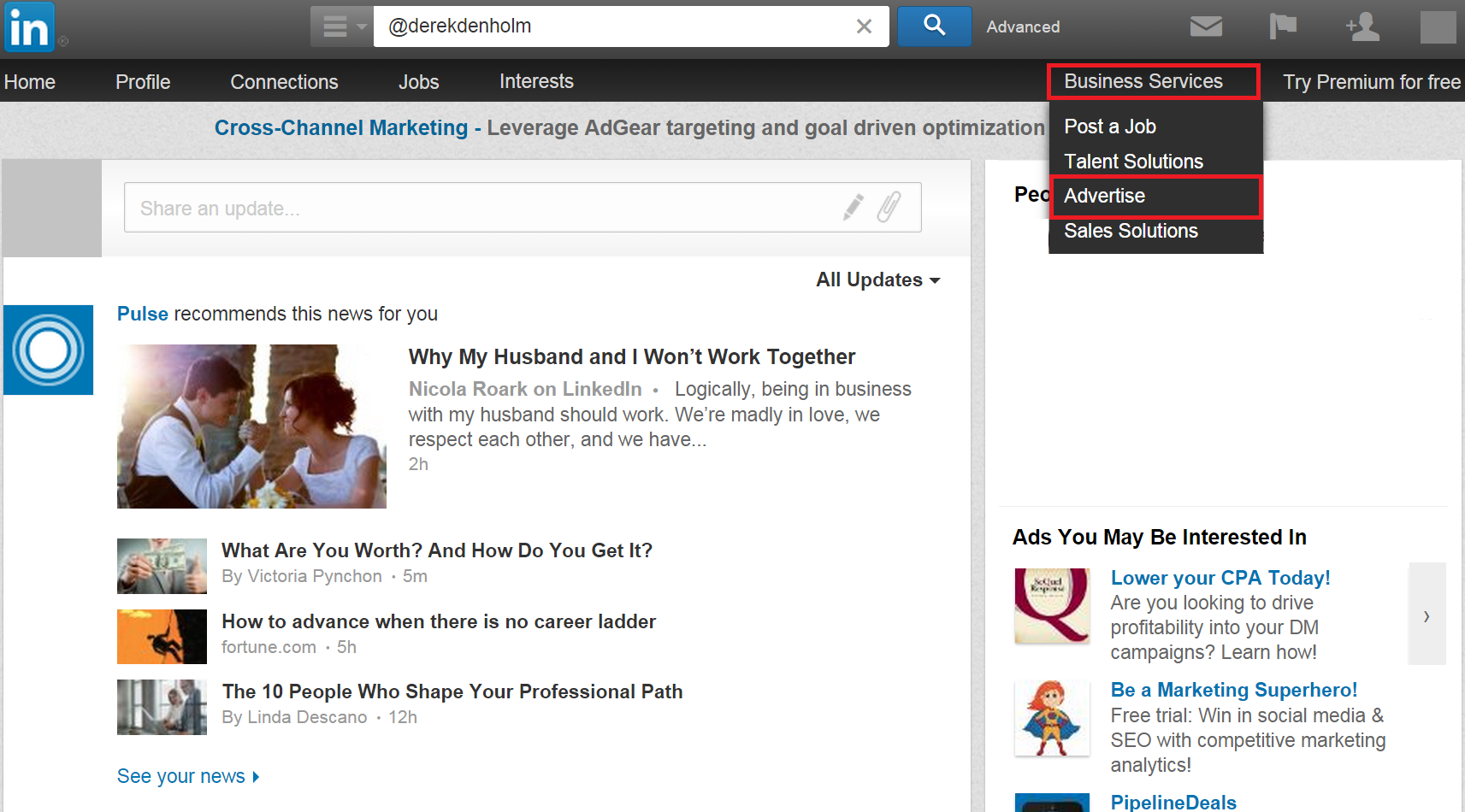
• Click on Get Started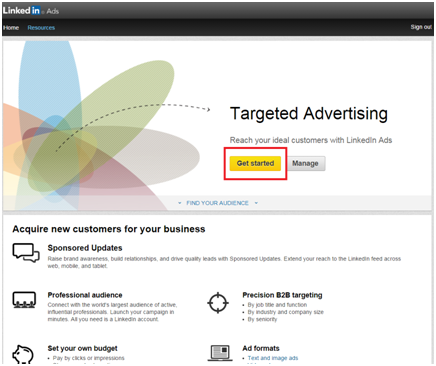
• Choose the type of campaign you want to launch: Sponsor Content or Ad Campaign.
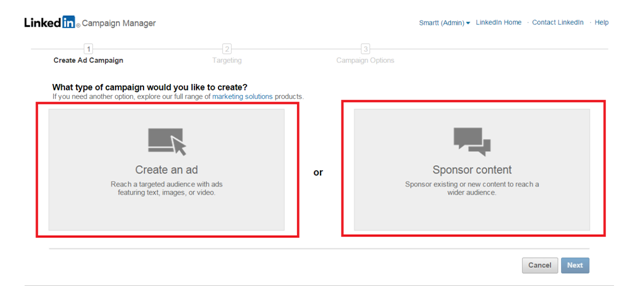
• Launch your campaign and create ad(s).
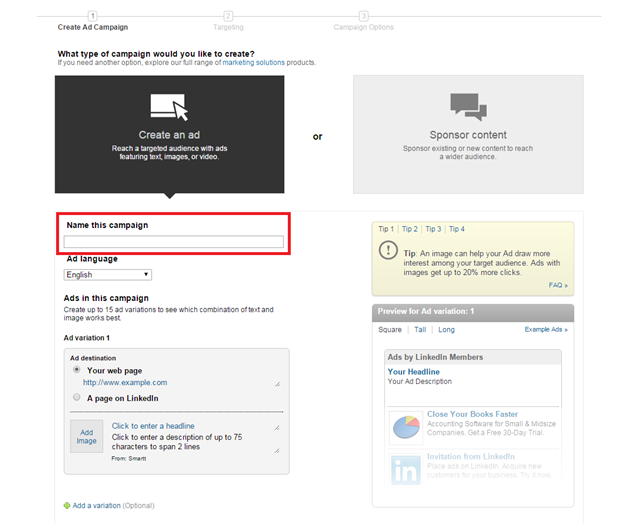
For example, you can launch a campaign called “Sales Tool – Sales Manager” and another one called “Sales Tool – Business Develop Managers” to advertiser your online sales tool to Sales Managers and Business Development Managers, respectively.
-
Specify your target audience
After you’ve created campaigns and customized ads, specify the audience you want each campaign to target by selecting the geographic location of the prospects, industry they work in, job titles they have, and other information.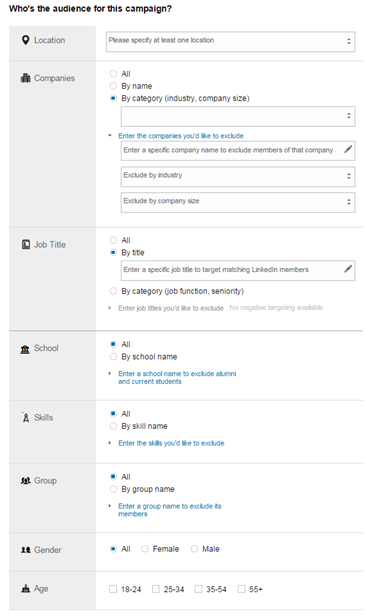
You can also exclude employees from certain companies from seeing your ads by using the Company Exclusion feature. For example, you can prevent employees who work at competing companies from seeing your ads since you won’t convert sales or achieve other business goals from them.
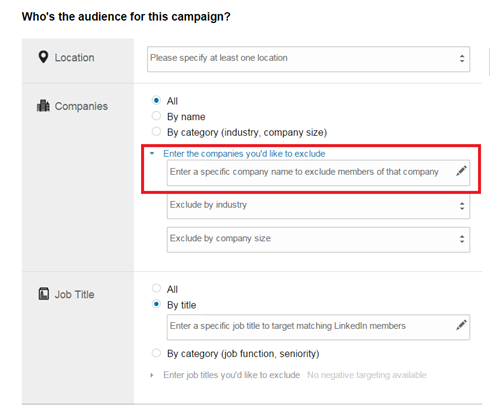
-
Set your bidding cost
The cost-per-click varies depending on how you create your campaign so use your own judgment on the amount you want to bid. The LinkedIn minimum is $2.00 per click.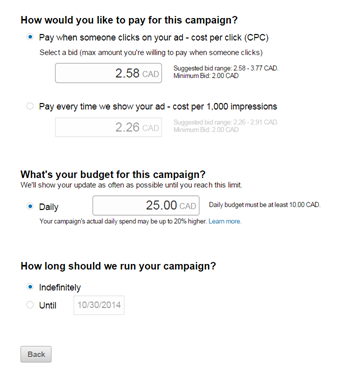
Bidding is similar to an auction - the higher you bid, the more impressions and chances of getting clicks you'll gain. LinkedIn offers a “Suggested bid range” and it’s best not to go below that range. Your daily budget needs to be high enough to support the number of clicks you want to attract. For instance, a $30 per day budget can support six clicks per day at a cost-per-click of $5. However, with the same budget, at $3 per click, your campaign can support ten clicks. Review your performance continusouly and make changes to your budget to get the most out of your campaign. For example, you may discover that you can lower your bid to $4 per click and still achieve your target of six clicks each day.
LinkedIn’s pay-per-click advertising platform is a powerful tool for small B2B companies because it lets you engage with an audience of qualified professionals who work in specific industries, have specific job positions, and are located in targeted geographic areas. This helps you use your ad dollars more productively and attractive visitors who are more likely to buy your product or service.
By following the five steps above, you can create targeted buyer personas and address them with tailored LinkedIn campaigns and ads. This will help you attract qualified traffic, achieve high click-through rate, and most importantly, get a bigger bang for the buck from your ad dollars!
If have further questions about LinkedIn advertising, please contact Ray at ray.wang@smartt.com. If you want to learn about online advertising, register for complimentary meeting with one of our consultants by submitting a contact form or attend the November P.A.C.E. Digital Marketing Training Workshop.


