AdWords Keyword Research: 3 Tools You Should Use

Your AdWords search ad appears whenever a user enters a search query that includes your AdWords keywords in the search box. For example, if you have bid on the keywords “Vancouver Furniture,” your advertisement (e.g. “Vancouver Dining Chairs - Only $85 each”) will appear whenever a user enters “Vancouver furniture” in the search box.
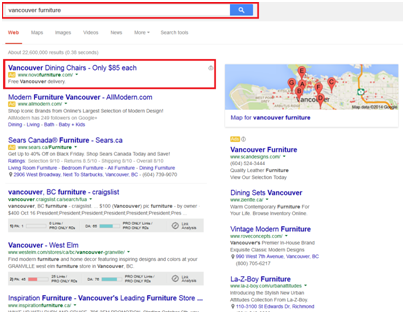
Keyword research validates whether or not you should bid on certain keywords. It helps you determine which terms customers are most likely to use when they search for your category of product or service and eliminate unproductive keywords. Good keyword research lets you narrow down to target a qualified audience of prospects who are actively searching for the products or services you offer.
To help you develop a comprehensive list of qualified keywords for your search campaign, here are three tools you should use:
-
Keyword Planner
This is a free keyword research tool available in your AdWords account.

There are several ways to use it to generate targeted keywords:
• Enter the landing page in the Landing Page section. Enter the landing page of the product or service you’re promoting and let Keyword Planner crawl the page and generate relevant keywords based on the web content.
For example, if you’re Vega, you can enter the URL of your protein drink, http://myvega.com/product/protein-greens/, in the Landing Page section, click Get Ideas, and let Keyword Planner crawl the page and suggest pertinent terms.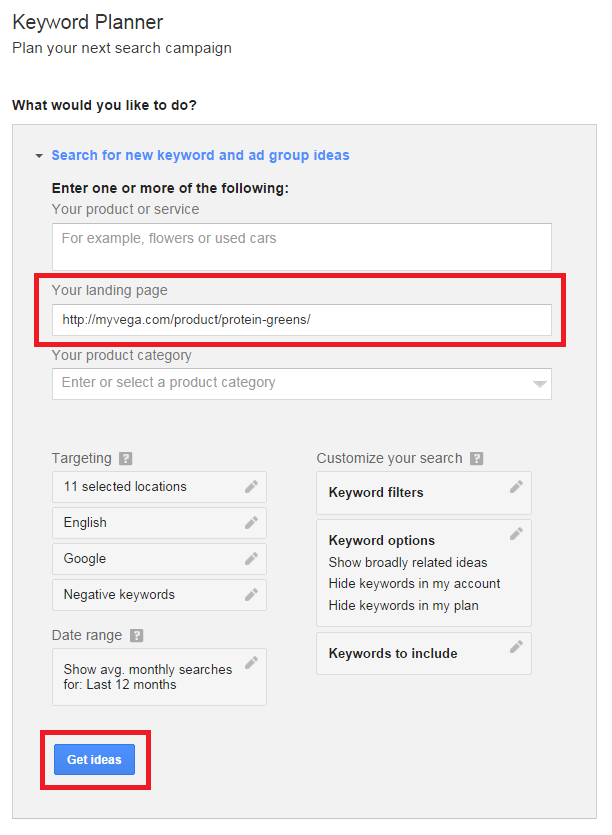
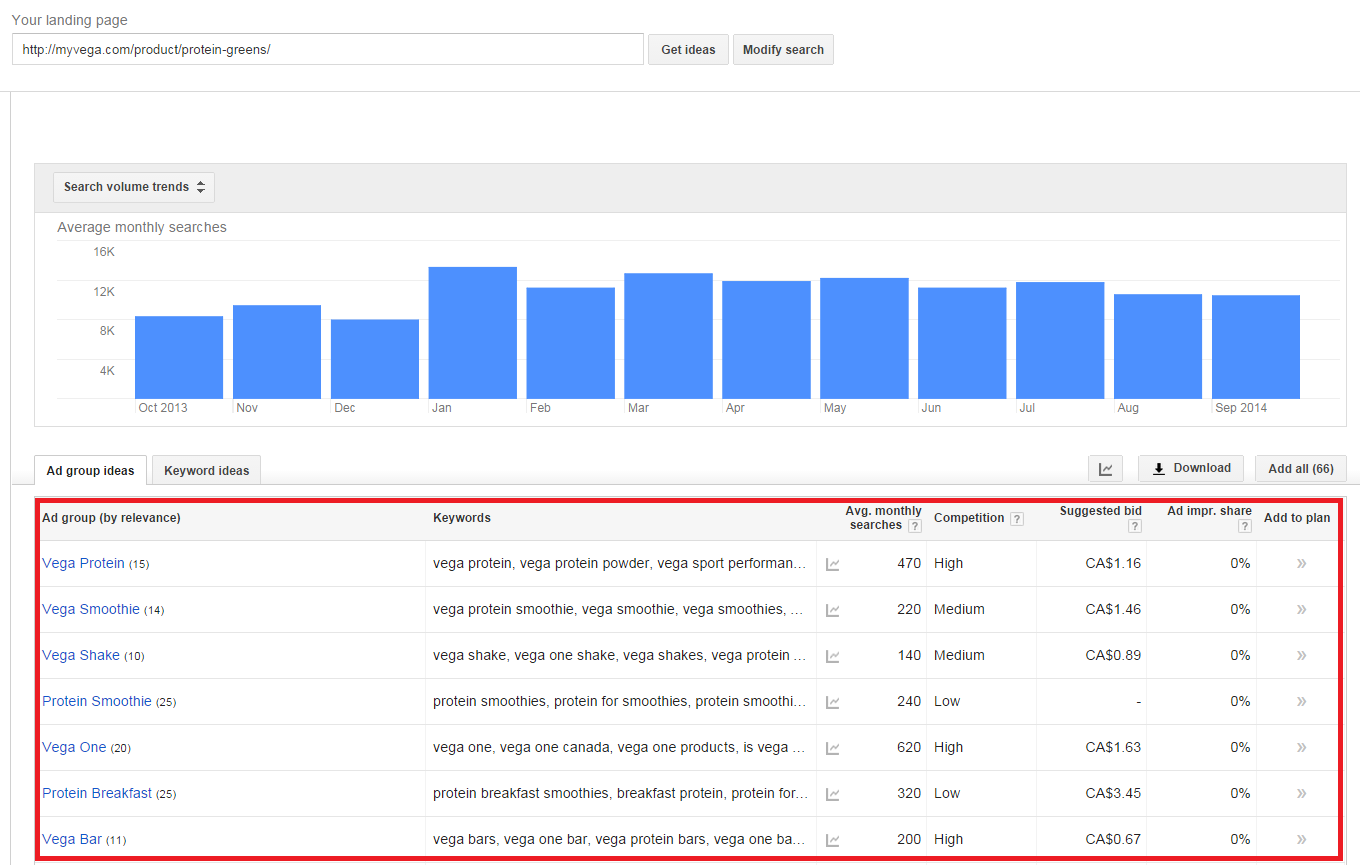
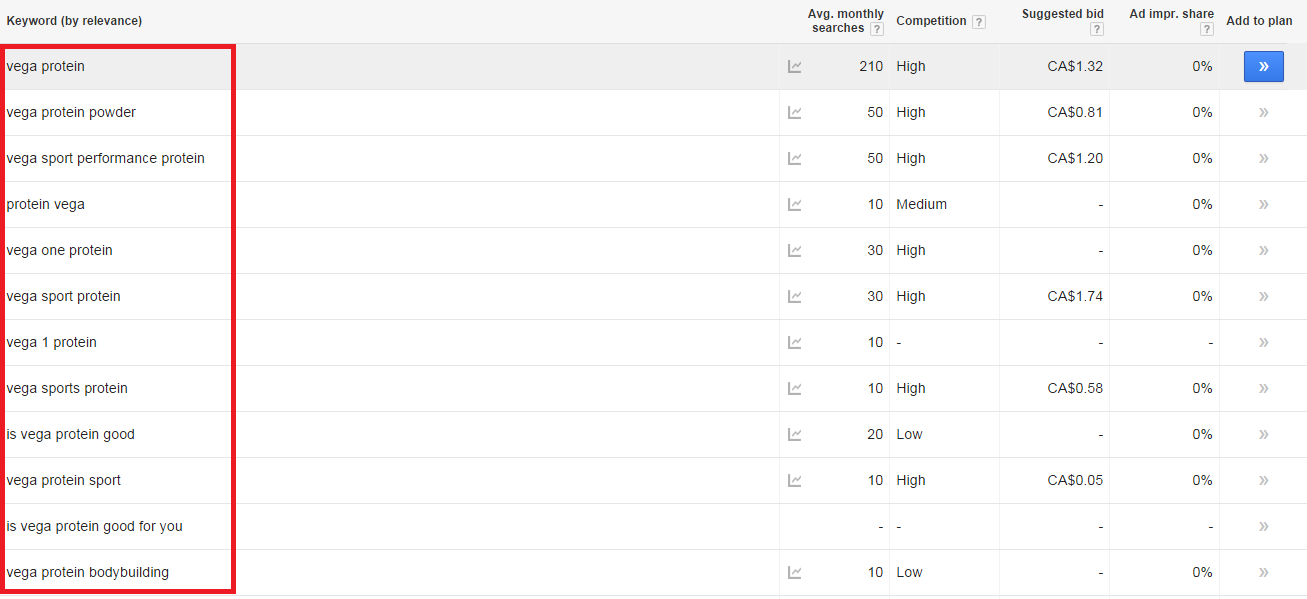
Once Keyword Planner has suggested keywords, check whether these keywords are suitable for your campaign based on their alignment with your product or service. If they are, keep track of them in a spreadsheet and include them in your search campaign.
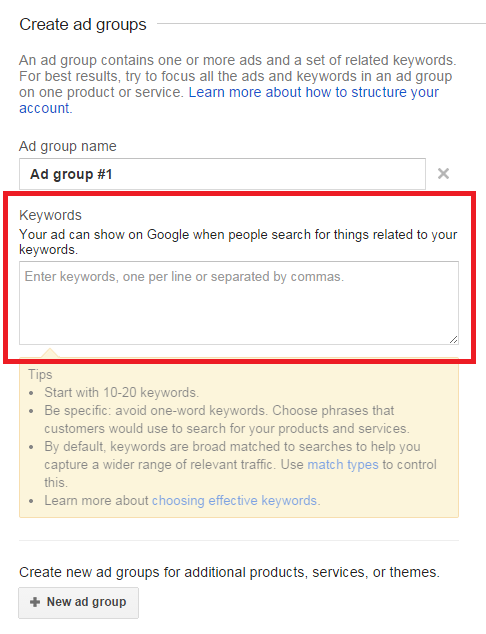
(Include qualified keywords in the Keywords box in your search campaign)
• Enter the product type of your offering in the Product or Service section. For example, if you’re Vega and are promoting your protein shake beverage, enter the keywords “protein shake” in the Product or Service section. This will let Keyword Planner generate relevant keywords based on the product or service category.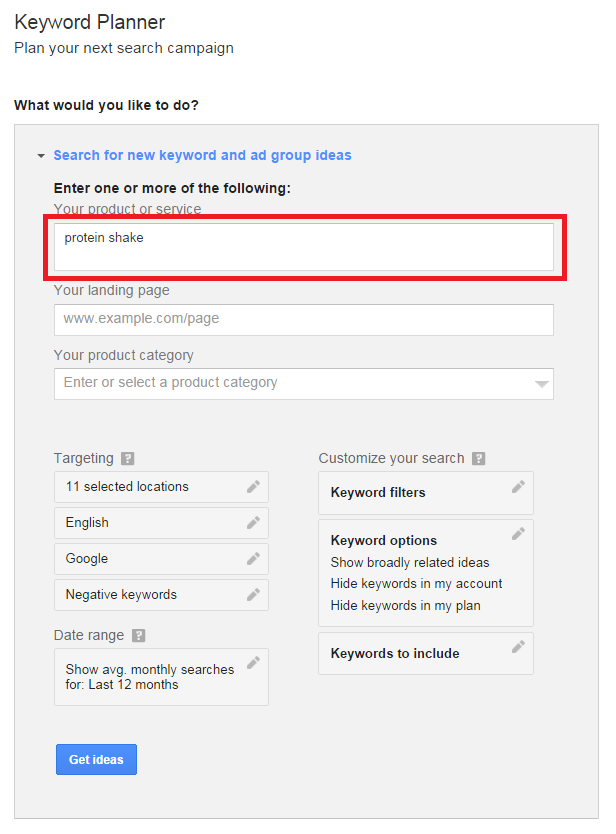
Once Keyword Planner has suggested pertinent terms, assess the keywords and include qualified keywords in your search campaign – as mentioned above.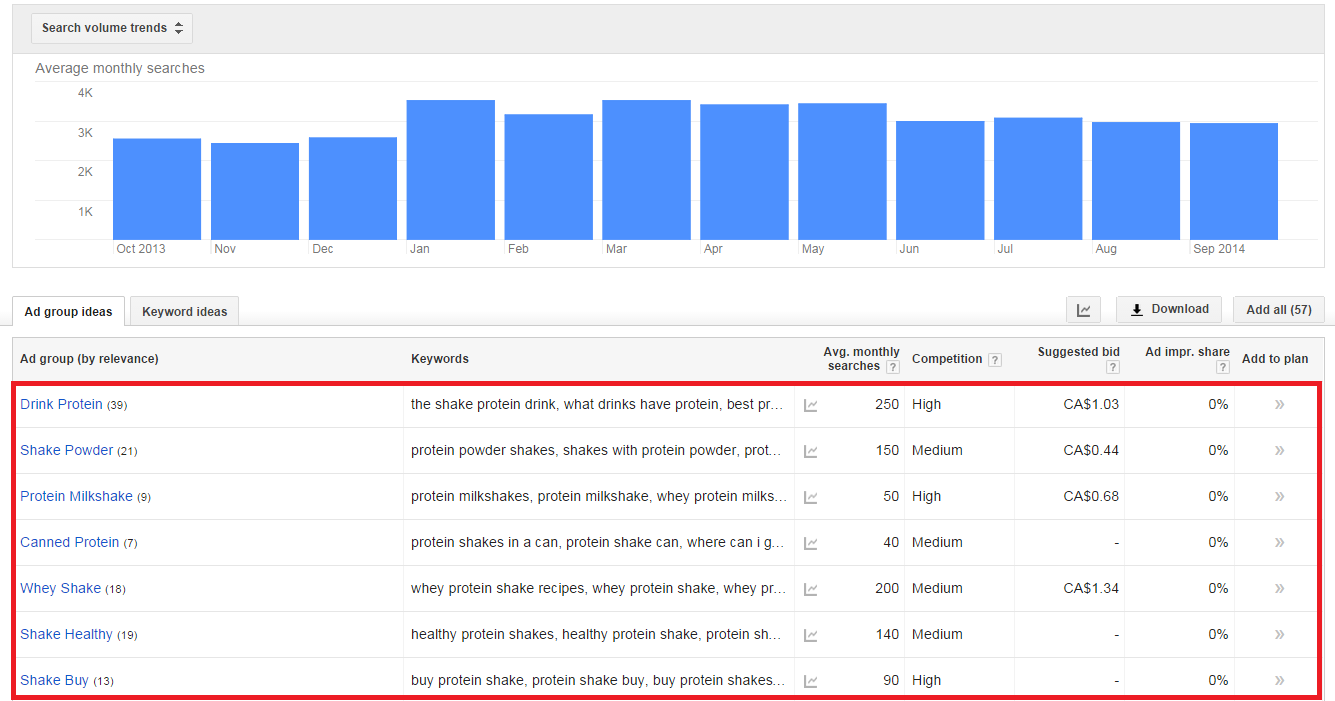
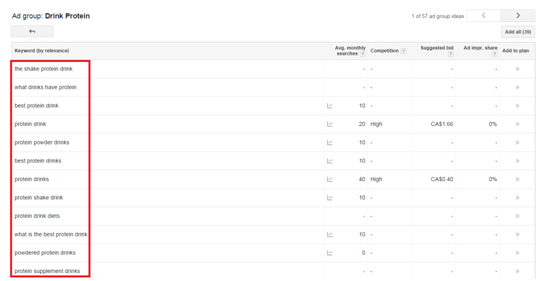
• Select a suitable product category. Under the Your Product Category, select the product category your offering falls under. For example, if you sell health food products, you can select the Health > Nutrition & Dieting category.
Once you’ve chosen a suitable category and clicked on Get Ideas, Keyword Planner will generate relevant keywords based on the selected category. Again, assess and include the most suitable keywords in your search campaign.
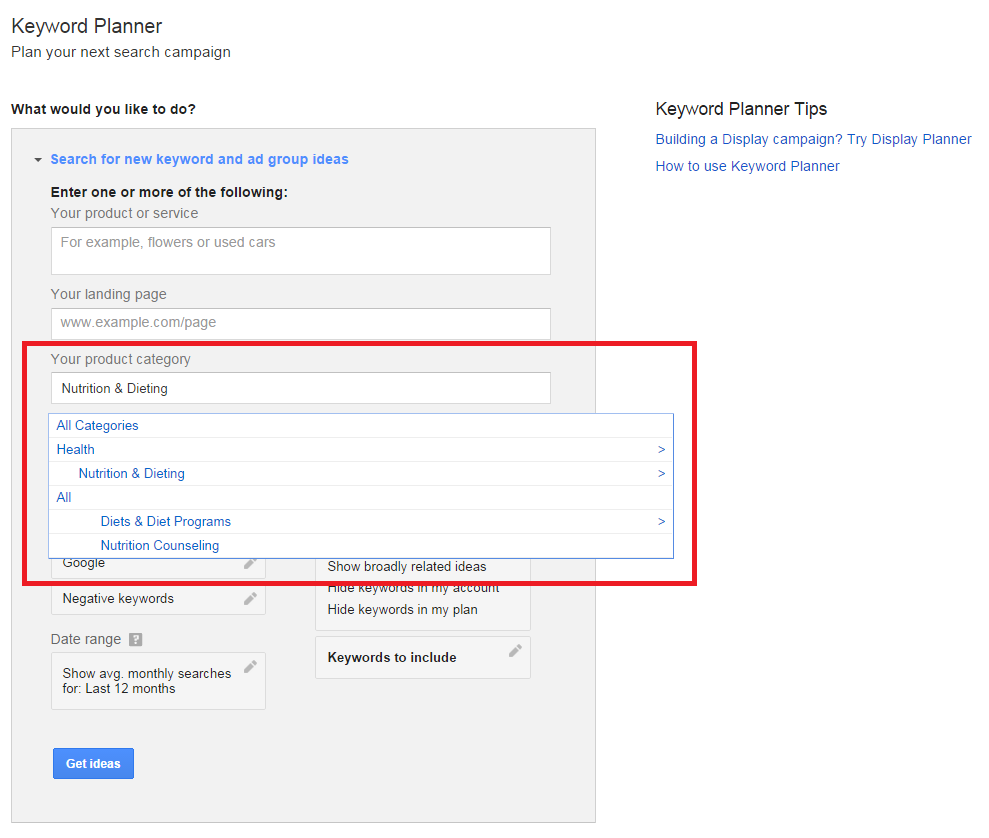
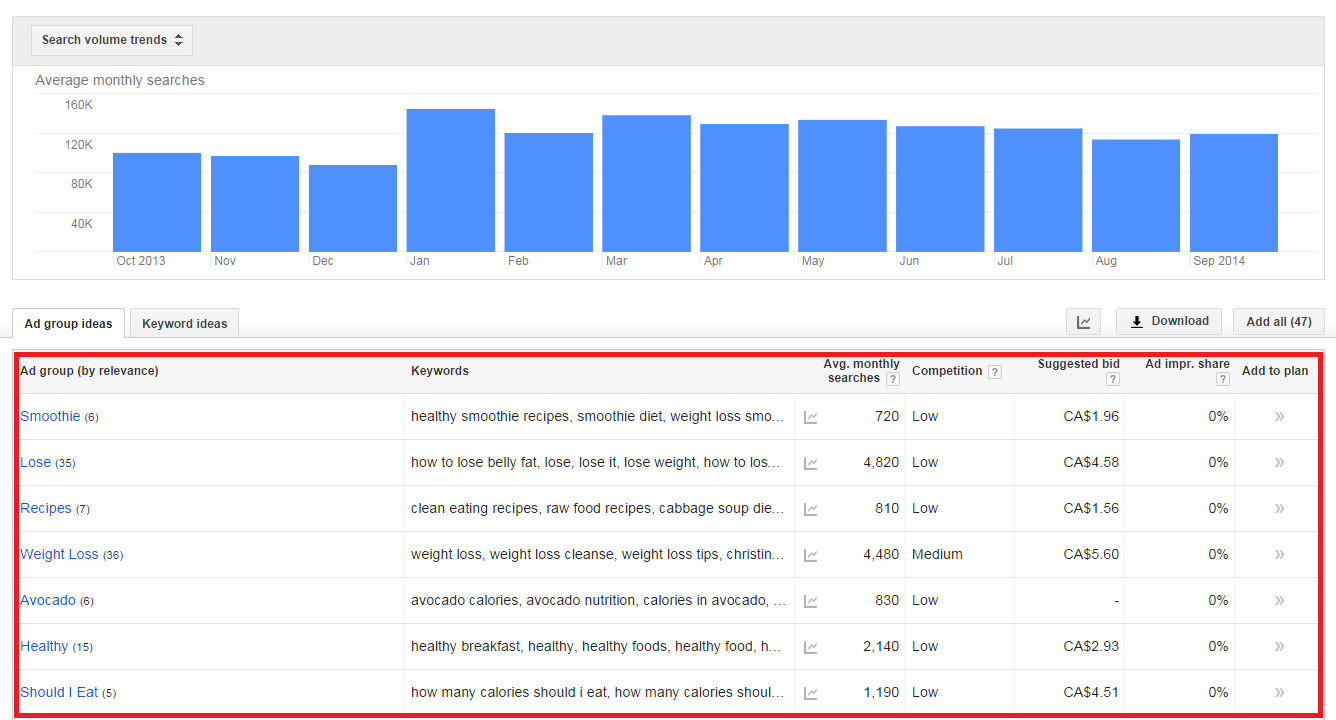
-
Google Trends
This free tool is used to determine the search volume of specific keywords. For example, you can enter Omega 3 in the search box to find out the global search volume of the keyword.
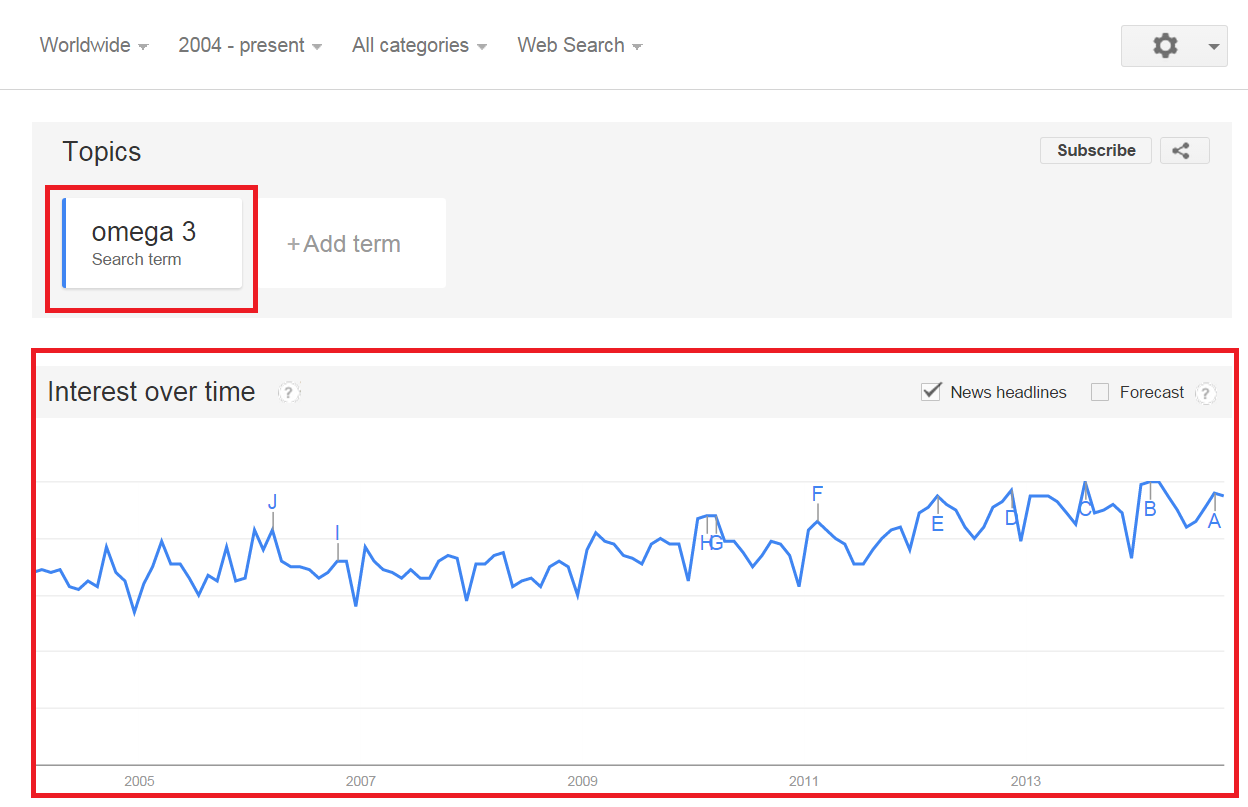
You can also determine the keyword’s search volume in different geographic regions and discover related keywords.
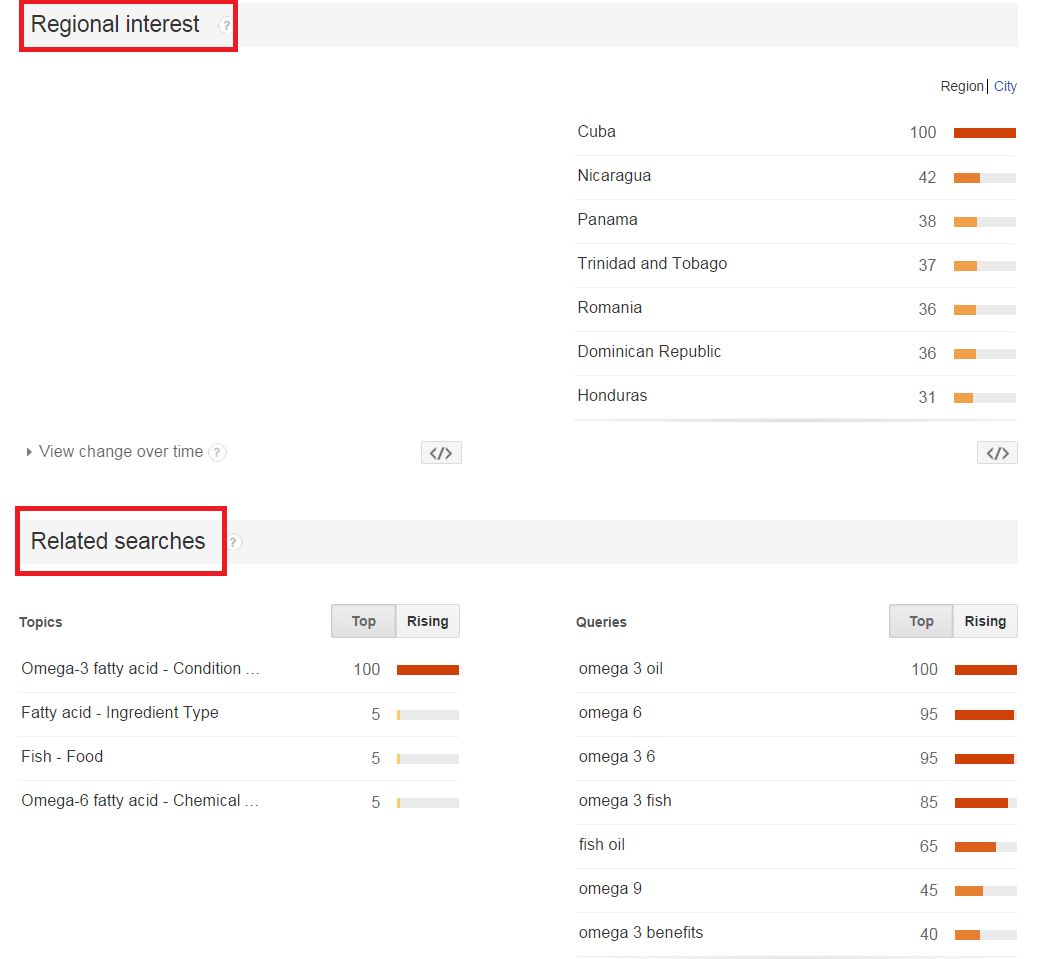
If you discover that the targeted keyword has an increase in search volume, add it in your search campaign because more people are performing searches using those terms. Use relevant terms that are trending to capture more qualified web traffic.
In addition to determining the global search volume of specific keywords, you can discover the keywords’ search volumes in certain geographic areas.
For example, if you’re a local Vancouver health product online retailer, you can determine the search volume of the keyword Omega 3 in British Columbia.
To do so, click on Locations on the left-hand side, select Canada, and then British Columbia.
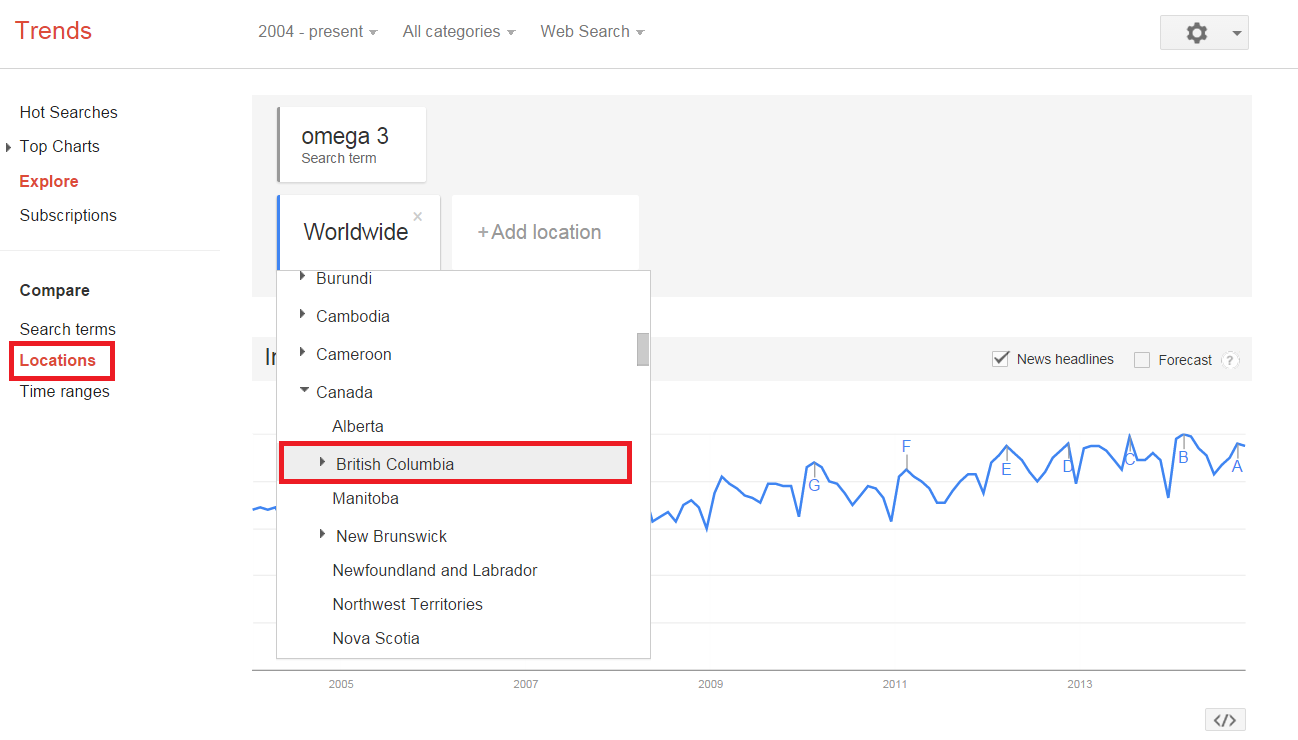
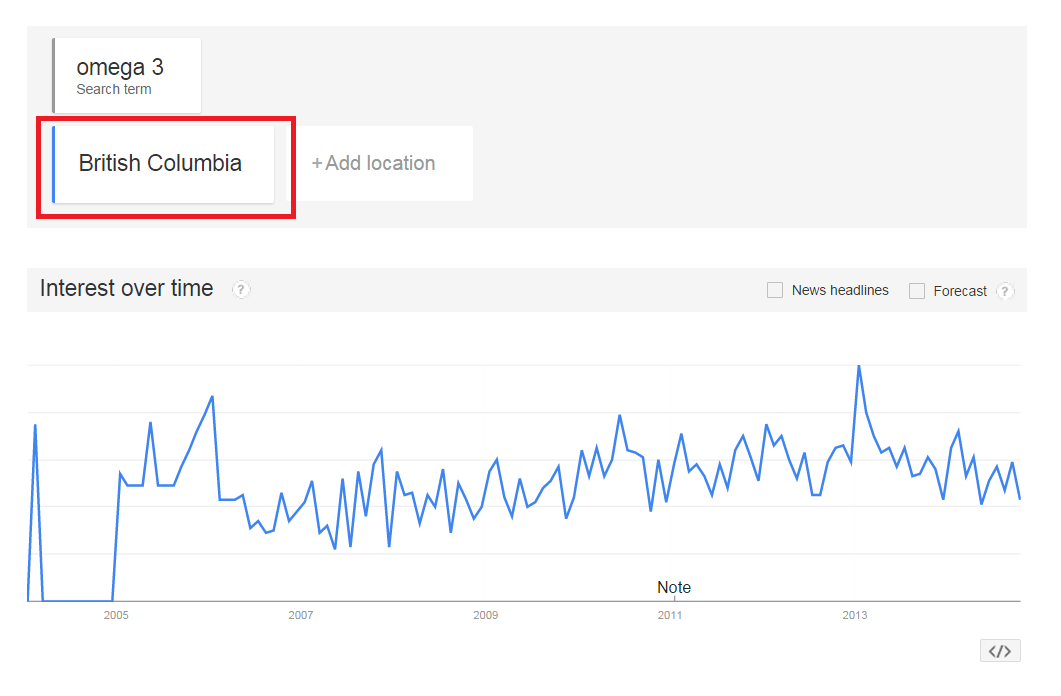
Once you’ve done so, you’ll find the search volume of the keyword Omega 3 in British Columbia (as well as in cities within the province) and related keywords.
If you discover that the targeted keyword and its suggested terms are aligned with your offering and face an upward trend in search volume, include them in your search campaign.
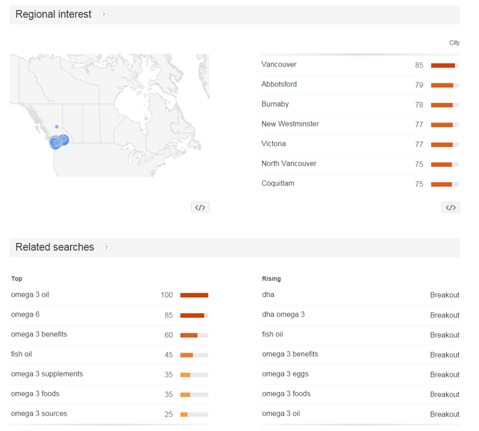
-
Keyword Spy
This tool lets you discover which search terms your competitors are bidding. You can use this tool to find out which terms competing companies are targeting and leverage these terms to generate potential keywords of your own. Of course, if the keywords your competitors are bidding are aligned with your offering and gaining more searches, you can include them in your search campaign and bid directly against your competitors.
To use Keyword Spy, enter your competitor’s URL in the search box and select a targeted geographic location.
For example, if you’re a contact lens retailer, you can enter the URL of a competitor such as http://www.sunglasshut.com/ in the search box and select Canada as the geographic location. Once you’ve done so, Keyword Spy will display the keywords Sunglass Hut is bidding.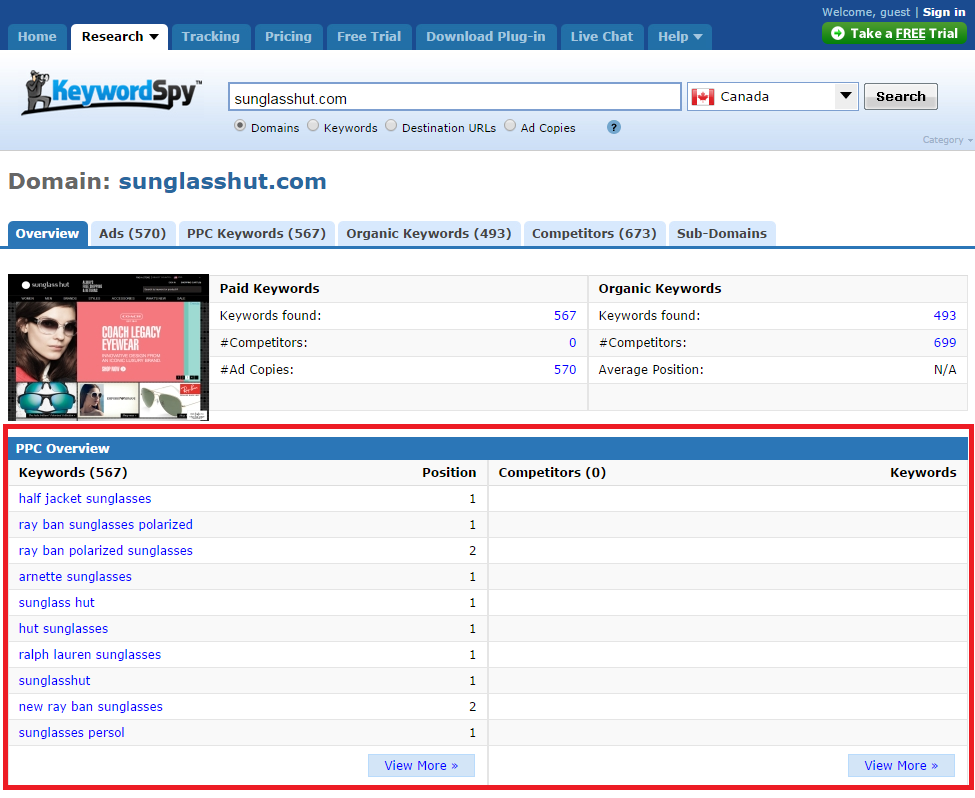
You can perform this research on different competitors to expand the list of competitive keywords.
AdWords is a powerful advertising platform because your ads are targeted: they only display when a user enters qualified keywords in the search box. However, unless you’ve included a comprehensive list of targeted keywords in your paid search campaign, AdWords won’t generate positive results for your business. When too many unqualified visitors see your ad, you end up paying for unproductive clicks.
By using the three tools above, you can discover keywords with high search volumes, keywords your competitors are bidding, or qualified keywords related to your product or service. If you have further questions about keyword research or AdWords as a whole, contact Ray at ray.wang@smartt.com.
If you have to learn AdWords and other digital marketing programs such as search engine optimization or content marketing, attend the monthly P.A.C.E. Digital Marketing Training Workshop.


