Google Rolls Out Adwords Distance Reporting & Location Bidding Controls

Google announced last week on its Adwords Google+ page the roll out of a new Adwords report and bidding options based on the distance to the searchers’ locations. The new report and targeting options are meant to “provide new insights and an easier way to enhance performance around each of your business locations”.
The new Adwords report and targeting options are specifically tailored around the location extensions. With location extensions, advertisers are able to display their business locations directly in their ads, which allow them to “geographically target people located near the addresses in [their] location extensions, as well as set different bids for these potential customers”.
Below is an example of an Adwords ad with the location extension highlighted:

Google Adwords Distance Report for Location Extensions
The Adwords Distance Report for Location Extensions provides “insights into where your ads with location extensions are most effective” as described by Google, and can be accessed in Campaign > Dimensions > View: Distance. A screenshot of the report is included below:
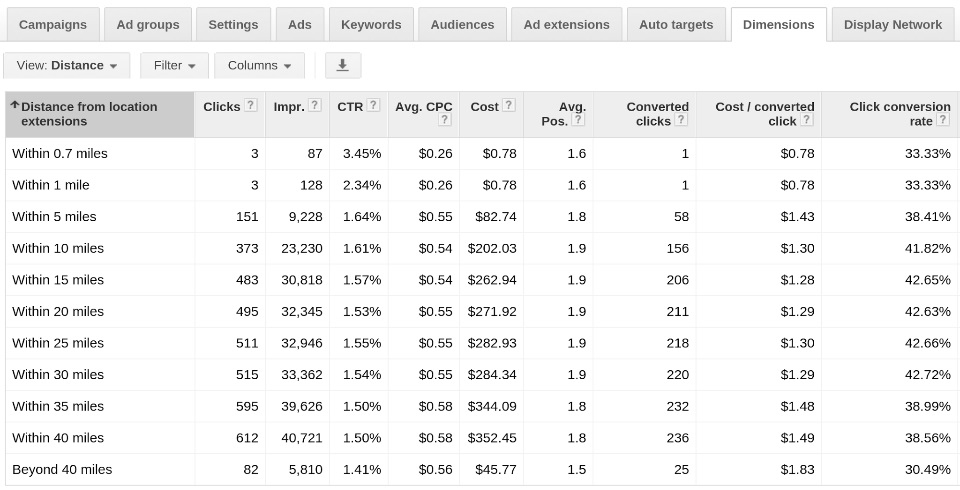
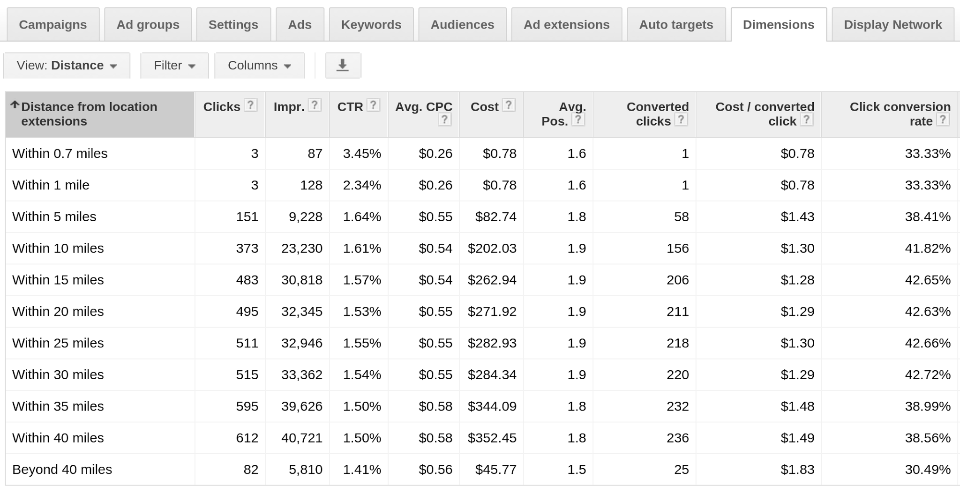
The report displays clicks, impressions, costs and conversions metrics for different distances to your physical business location. The example above uses the mile as a unit of length (from 0.7 miles to 40 miles), but the report can also use kilometers based on your location (from 700 meters to 65 kilometers).
This report is particularly insightful when adjusting your bids, allowing you focus your budget on the locations where searchers convert the most.
Google provides additional details on the report on its Measuring geographic performance support page.
Google Adwords Location Based Bidding for Location Extensions
Before Google introduced the new improved targeting options, advertisers were previously only able to set a unique target radius for all location extensions in a campaign. Now, advertisers have the ability to create location extensions with different target radius.
We have listed the different steps required to specify a radius for your location extensions targeting:
- Select the campaign for which you want to edit the location targeting
- Go to the All settings page under the Settings tab
- Click Edit under the Target Locations field in the Locations section
- Click Advanced search
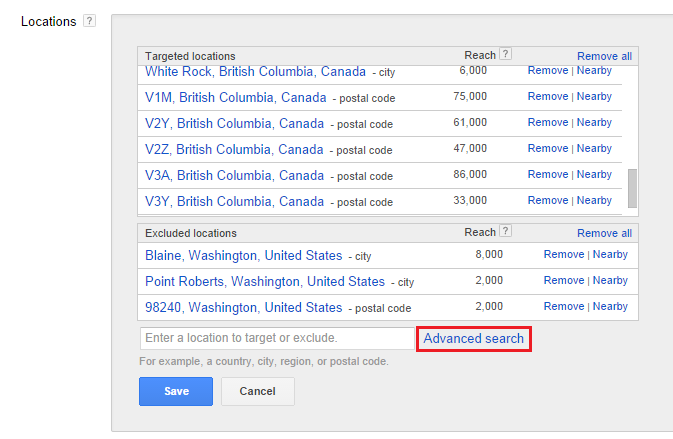
- Click Location groups at the top of the window, and select Location extensions
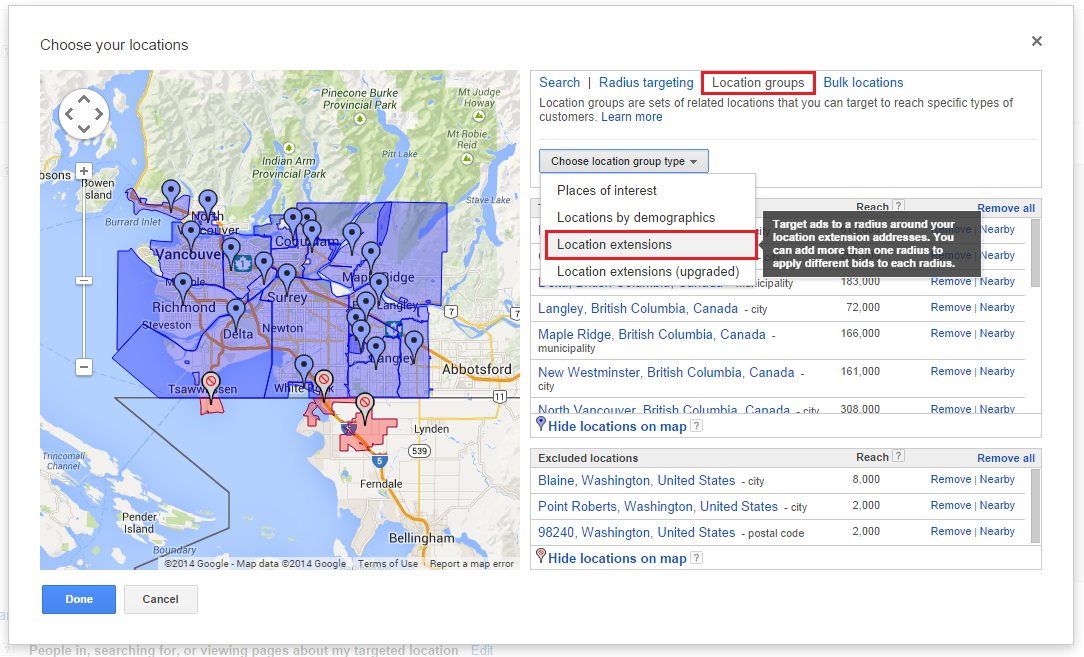
- Enter the radius you want to target around each location extension
- Click Add, then Done, and finally Save your setting
You can learn more about location extensions and their bids on Google’s support page.
Smartt offers different search engine marketing services, such as a SEM audit allowing you to uncover the strengths and missed opportunities of your current Adwords campaigns, as well as a digital marketing training that covers the essentials of managing Adwords campaigns and the latest ad products available. Feel also free to check other articles we wrote about new Google Adwords products & studies:
- Google & Ipsos study: search ads increase brand awareness
- Roll out of Google +Post ads, it might not be as promising as it look
- Google extends “not provided” to Adwords and stops reporting paid search query data
- A guide on Google Adwords review extensions, and alternatives
For more information, get in touch with us through our contact page, or on Twitter.


