How to Spot a Phishing Email Scam | Cybersecurity
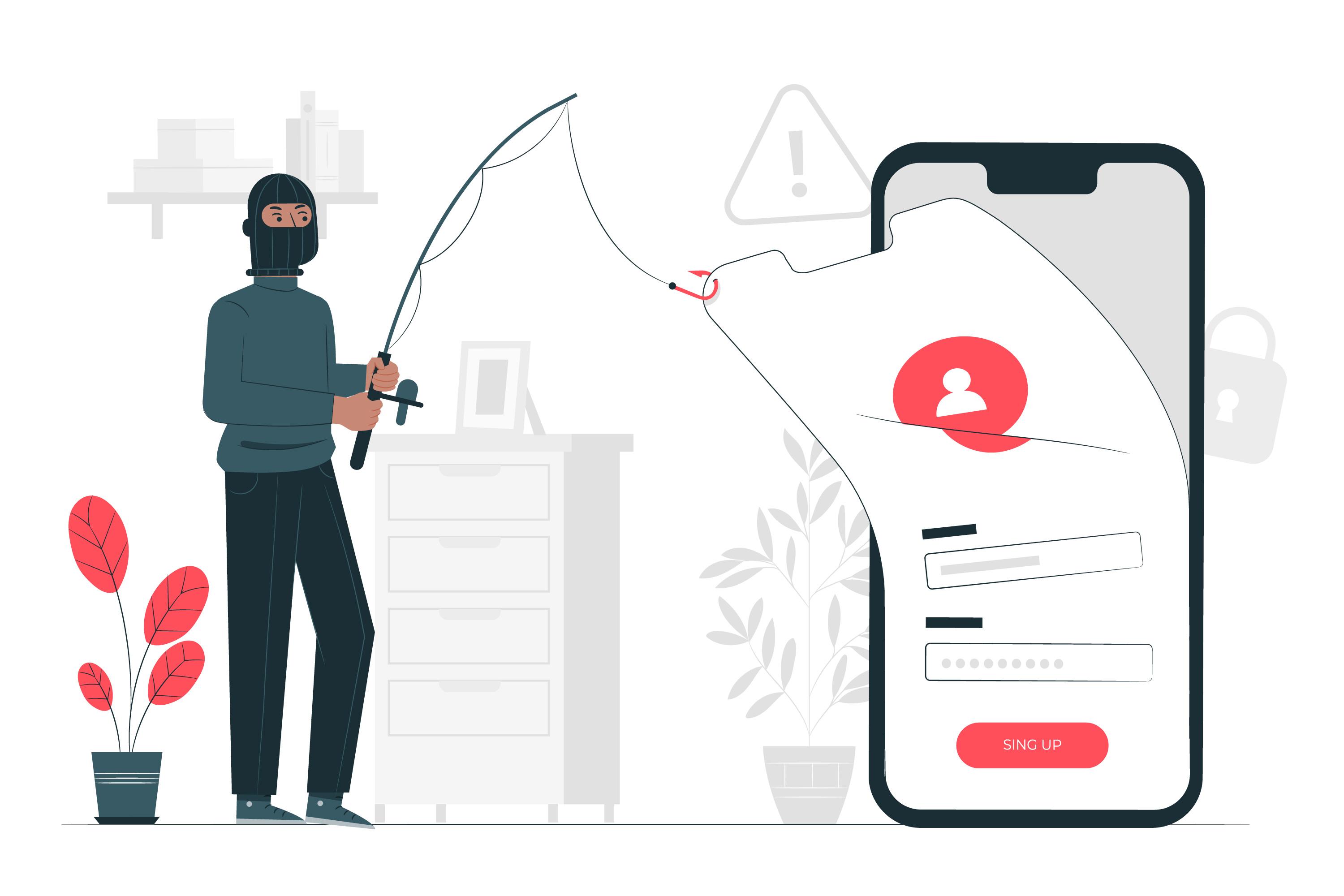
Cybersecurity is a growing concern, and as technology continues to advance, so do the tactics that scammers use. One of the most common tactics is phishing - an email scam intended to collect personal information or money. It's essential to identify a phishing attempt quickly in order to protect yourself and your information. To do so, pay attention to emails that ask for gift cards, addresses for shipping items you didn't order, requests for personal information such as Social Security numbers, or even emails with odd grammar and syntax from unknown senders. Cybersecurity knowledge can go a long way in protecting yourself from these scams - knowing how to spot one could be the difference between staying protected or losing precious data or resources.
1. Recognize Suspicious Subject Lines and Sender Addresses
When it comes to spotting phishing emails, the most important thing you can do is to be aware of any suspicious subject lines or sender email addresses. Hackers often use subject lines that are too good to be true — like offers for free money or discounts. If the subject line seems too good to be true or the sender address looks suspicious, delete the email immediately without opening it.
2. Check URLs in Emails Carefully
Another red flag in phishing emails is suspicious URLs within the body of the message. Hackers will often include links that appear legitimate, but if you hover over them with your cursor (without clicking on them) you may see that they lead somewhere else entirely. If this happens, do not click on the link and delete the email immediately.
3. Be Aware of Attachments
Finally, be aware of any attachments included in an email, especially if you weren’t expecting them or don’t recognize who sent them. These files could contain malware designed to steal your data or give hackers access to your computer system, so it’s best not to open any attachments unless you trust the source completely. Even then, exercise caution before downloading anything from an unknown source.
Phishing emails can be difficult to spot at first glance, but with awareness, you can protect yourself against malicious actors online. Remember to watch out for suspicious subject lines and sender addresses, check URLs carefully before clicking on them, and never open attachments from unknown sources.
By following these tips, you can ensure your data remains safe from cyberattacks! Should you need further help, Smartt offers Cybersecurity Assessments and IT Consulting for organizations such as yours. Feel free to contact us for a no-obligation discovery meeting and see how we may be able to help you as a digital partner.


