Network Redundancy for SMBs Means More Than Just Another Switch

Network availability – and Internet availability in particular– is critical to any business today. A global economy means that even after official opening hours, many employees are still working shifts or staying on the job to cover different time zones. It doesn’t take much to imagine how your business would suffer if you were to lose connectivity to remote offices, customers, suppliers, or employees who telecommute.
The concept behind network redundancy is simple: avoid single points of failure in your network by providing secondary network access. Most small to medium-size businesses (SMBs) accomplish this by adding another switch. There’s a lot more to consider, however, if your goal is uninterrupted network access service.
Unfortunately, some organizations don’t spend enough time on the first and most important step: an audit of systems and business priorities. Without defining priorities and conducting a risk assessment, you can end up:
• Paying for more redundancy than you need
• Cutting corners that result in vulnerabilities
• Designing a system with more components and complexity than required (which increases time to recovery)
There’s usually more at stake than network access for local workstations and servers. Your data might be backed up to a remote location or a cloud, in which case you will need to make sure your network redundancy plan supports your disaster recovery plan. If your telephones rely on VOIP, then a network failure also impacts your phone system. If your home-based staff normally log in via VPN, what is your Plan B for them?
-
It’s just another switch, right?
Chances are that a simplified view of your network looks like this:
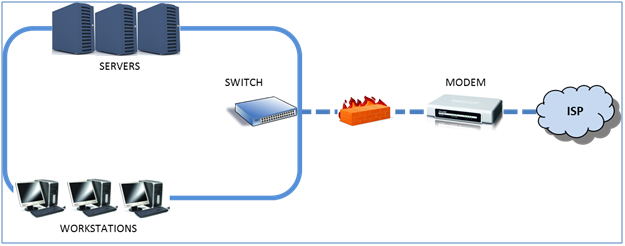
For SMBs who rely on Internet access for critical business applications, consider what happens if your Internet connection goes down. What we recommend is having two different types of Internet connections in an automatic failover configuration, as shown below:
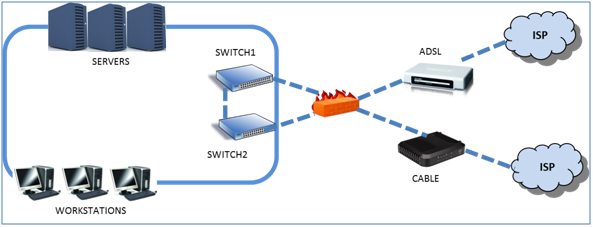
In many ways, network redundancy at the ISP level is quite straightforward. You should be able to get competitive pricing from ISPs for an automatic failover solution; the most common scenario is failover from the primary DSL connection to a cable connection. With automatic failover, your users and customers shouldn’t notice any service interruption – especially if your connections are configured to prioritize bandwidth for your most critical applications.
And this is where your options get interesting.
-
How to get what you need from your Internet reseller
Small and medium-sized businesses (SMBs) are in a far better position than they would’ve been 15 or even 10 years ago. A range of options are now both affordable and flexible for business-grade Internet connectivity: wireline, cable, satellite, and wireless are all viable.
Large enterprises deal directly with the carrier, but some SMBs will find they are better served dealing with a provider who’s actually a reseller because of:
• Price/performance: Bandwidth has become a commodity. While a major carrier will try to lock you in to their own offerings, an Internet reseller has to compete by picking and choosing, sourcing from different carriers to provide the most competitive package. Resellers negotiate a bulk price for bandwidth from their selected providers and pass the savings on to customers.
• Out-of-area partners: A reseller who offers network failover and disaster recovery services will have partnerships with other providers whose network control systems are located outside your metro region. Make this part of your package and save yourself the work of selecting an out-of-area provider.
• Load balancing: Bandwidth isn’t the whole story. You need to know which applications need to be assigned the most bandwidth and the highest priority. You can configure this yourself for outgoing traffic, but a reseller’s load balancing solution is designed to deal with multiple carriers and multiple customers, so they are able to configure policies to control your incoming traffic. A large carrier, such as a telco, can also do this for you. However, as an SMB, you may find you get more flexibility and responsive customer service from a reseller.
When you work with a reseller, be sure your connections are configured to favor your most critical apps. For example, you may have a VoIP phone system and a sales staff who do most of their selling over the phone. Under normal circumstances, you would prioritize VoIP over the ADSL connection because the overall ADSL network bandwidth utilization is more consistent and you achieve better audio quality. In a failover scenario, when you’re down to a single connection, you would still give priority to VoIP. Youtube-watching, on the other hand, isn’t necessary to your business, so you would have your reseller throttle streaming traffic.
Knowing what to prioritize can make a lower bandwidth failover solution workable, so that you don’t have to pay for failover to high-performance connections for everything.
-
Take a look at the total server environment
Finally, your network is part of a total IT infrastructure and therefore part of your disaster recovery plan. Network hardware failure is one obvious issue, but the systems surrounding your network also need to factor into your assessment: a short-circuit or power spike, HVAC issues, fire or flooding can also cause network downtime.
Install redundant UPS power and cooling units. Locate them in separate physical locations if possible; even placing equipment in different rooms can help if the office above yours floods or if separate rooms allow equipment to be wired to different circuits. Consider how you would recover from on-premise and regional disasters. Your network has to be able to take the hit from losing power or a carrier failure. As with other aspects of disaster planning, do an audit and risk assessment so that you don’t pay for more than you need.
If you have concerns about network redundancy, Smartt offers IT consulting services for your computing and network environment, as well as connectivity, hosting and colocation.


