On-Page SEO for Non-Profit Organizations: 3 Tactics You Should Use

In my previous article Offsite SEO for Non-Profit Organizations: 5 Simple Steps You Should Take, I’ve defined search engine optimization (SEO) as the “process of improving the visibility or ranking of a website on Google search results and increasing organic traffic.” I’ve also mentioned that there are three key components in SEO:
• Technical structure (20%). Technical structure includes redirects (i.e. from yourdomain.com to www.yourdomain.com), relevant keywords within your URL structure, page structure, and other technical factors.
• On-page optimization (20%). On-page optimization refers to content that uses attributes such as meta descriptions, keywords, and alternate text.
• Offsite factors (60%). Offsite factors refer to the number of websites that link to your site (also known as backlinks).
To help non-profit organizations with improving their on-page SEO, I’ve recommended three tactics you should use:
-
Perform internal linking using blog posts
Internal linking refers to hyperlinking keywords on a webpage to another URL on your website. An example would be hyperlinking the keywords “digital marketing” to the URL http://www.smartt.com/digital-marketing.
Internal linking is an effective SEO tactic because:
• It helps your webpages gain backlinks, even if the links are from your own website.
• You get to control the keywords you want to hyperlink. This helps you rank for specific keywords you want to target.
• It’s a white hat tactic (unless you add too many hyperlinks on your webpages) which means you can avoid getting penalized by Google (e.g. lowered search ranking)
• It’s scalable. You can include multiple internal links in your webpages as opposed to just one or two backlinks in guest blogs.
While internal linking can be performed on all pages of a website, it’s most often performed on blog posts because:• There are generally more blog posts in a website than other types of pages. This means that you can gain more internal links from blog posts.
To perform internal links using your blog posts, take the following three steps:
• You can gain internal links continuously by creating new blog posts
• You can target specific keywords by writing on topics related to the keywords.A. Select keywords you want to rank for. To do so, use the tool: Keywords Planner. This tool is in Google AdWords and you can use it to generate a list of relevant keywords and their search volumes.
To use the Keywords Planner tool, enter your AdWords account, click on Tools, and then select Keywords Planner.
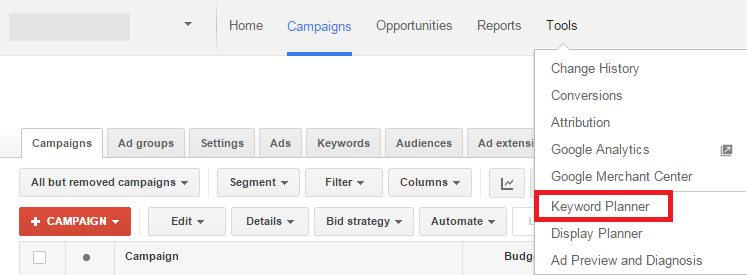
Once you’re selected Keyword Planner, enter a keyword or URL or select a product category to find search volumes of targeted keywords.

For example, if I want to find keywords related to cancer, I can enter the URL http://www.bccancer.bc.ca/ in the Your landing page search box. Doing this generates the following keywords:
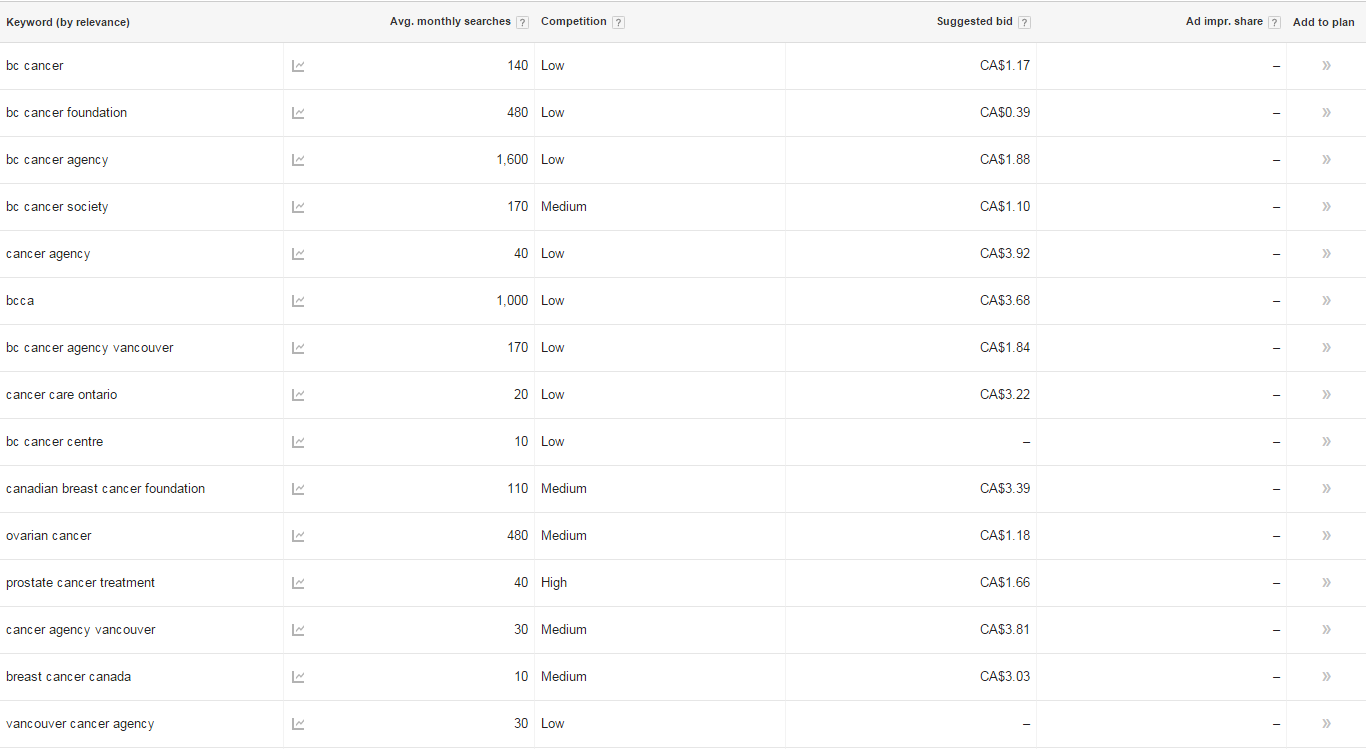
Once you’ve generated a list of keywords, filter it by downloading it on Excel, going through it manually and selecting the ones most relevant to your topics.
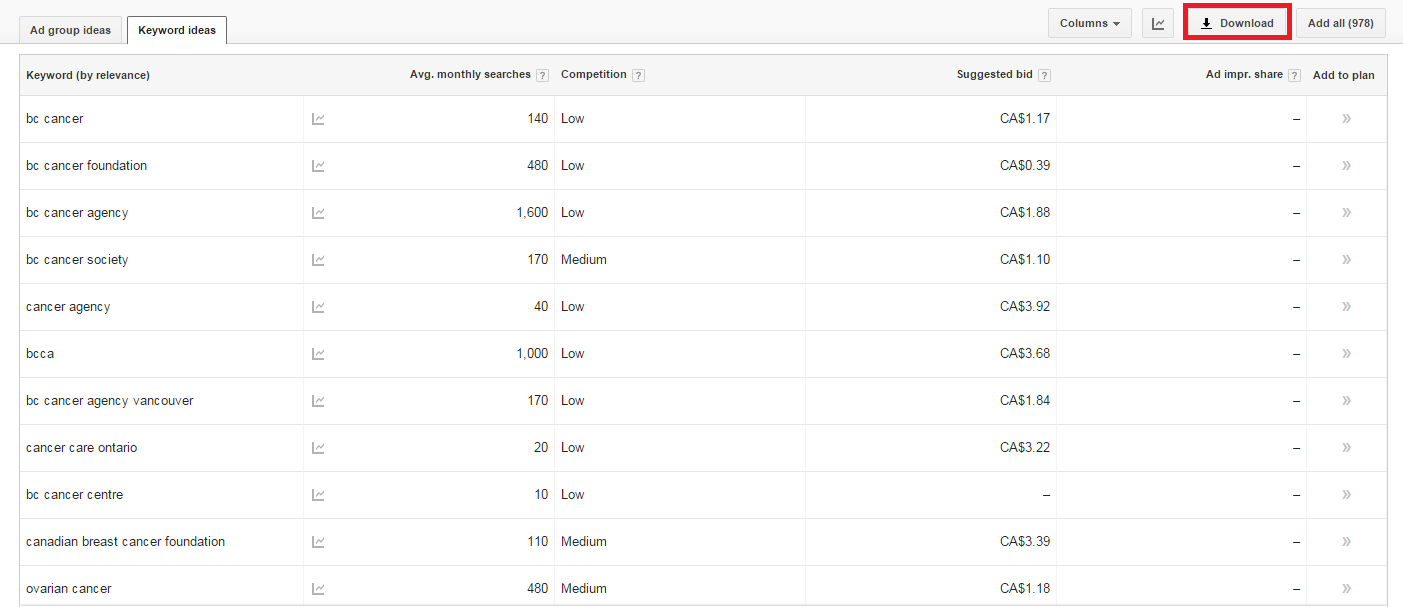
B. Once you’ve selected keywords you want to target, find the blog posts on your website which are relevant to those keywords.
The easiest way to do this is by using Google Advanced Search. This Google-powered search engine lets you find webpages related to a specific URL and keyword.
For example, find blog posts related to climate change on the WWF.ca domain by entering the keywords “climate change” and the URL “http://blog.wwf.ca/ ” in Google Advanced Search.
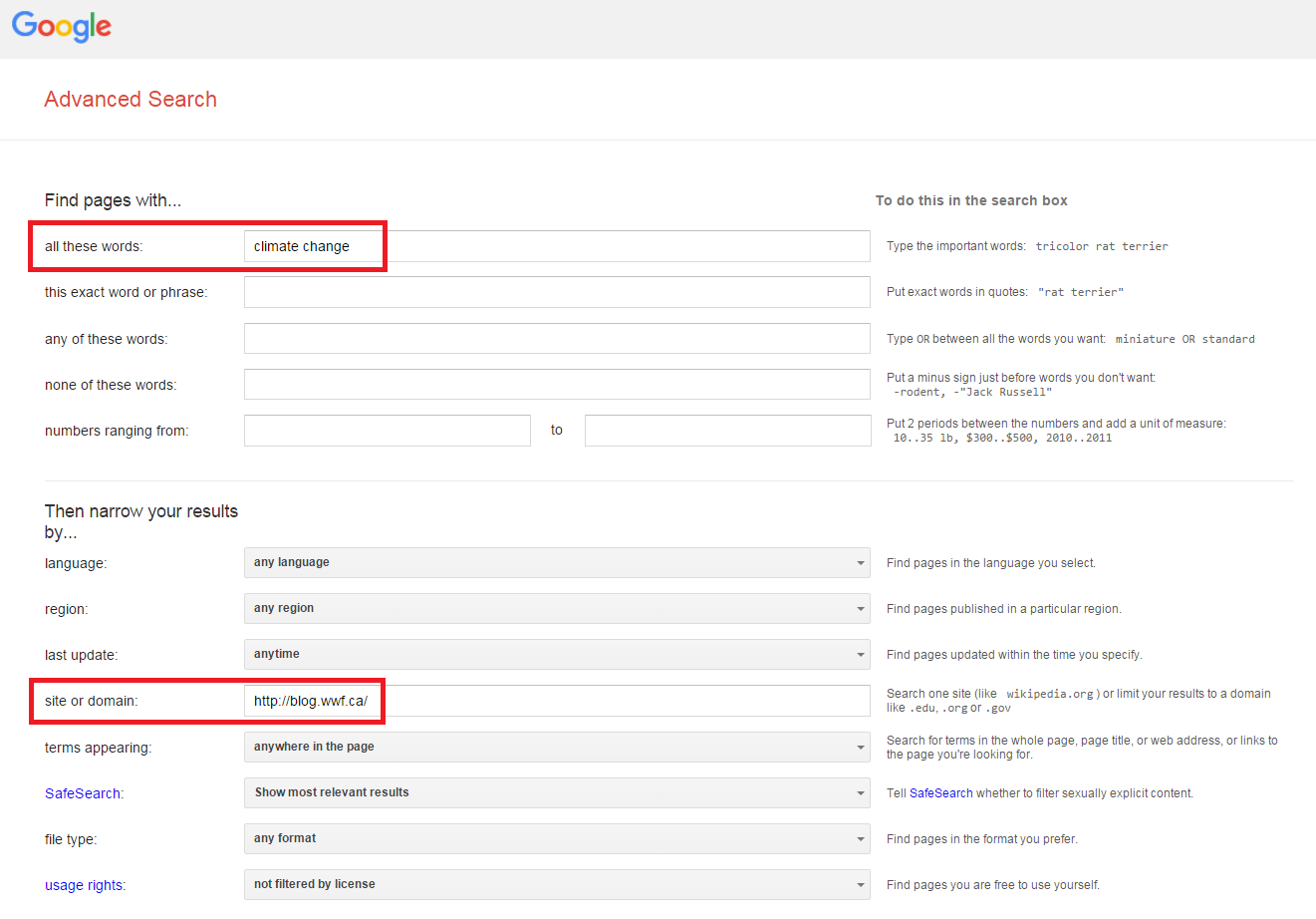
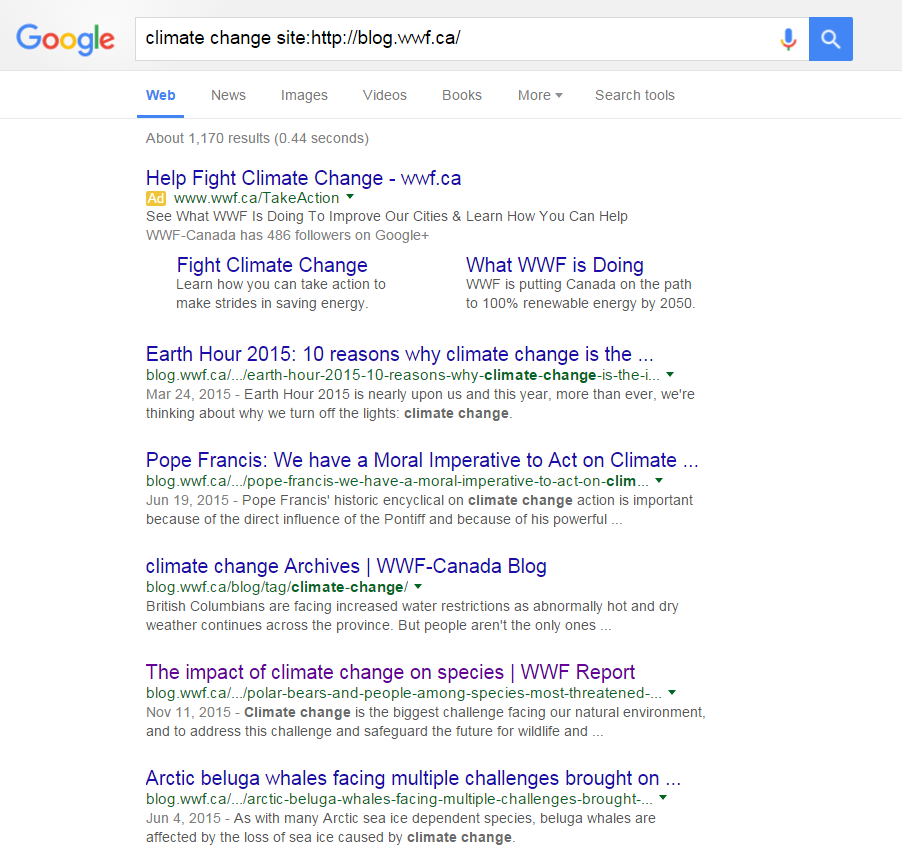
C. Concentrate your internal links on a specific page or a few select pages. You want your internal links to point to the specific webpage(s) on your website that you want to receive the most ‘SEO juice’. This gives them the best chance of ranking in search results. The webpage(s) you target for internal linking should contain content of high value to web visitors because you’re using the page(s) as a stepping stone to introduce your organization and its services.
For example, if you’re the WWF, you can point all your internal links on blogs related to climate change to the webpage: http://www.wwf.ca/conservation/global_warming/. This will help http://www.wwf.ca/conservation/global_warming/ increase its search ranking and help the WWF generate awareness about its initiatives to stop global warming.
-
Leverage 301 Redirect
A 301 redirect is often used to direct out-of-date or error pages to updated webpages. It's a HTTP responsive status code that forwards the visitor from one URL to another.
There are different types of redirects such as 302 or 307 (which we won’t cover in this article), but 301 is used most often by digital marketers because it helps pages retain 90%-99% of their ‘SEO juice’. What this means is that if Page A is redirected to Page B using a 301 redirect, Page B inherits 90%-99% of Page A’s ‘SEO juice’.
When and how should you use a 301? The first and most basic SEO best practice is to do an audit to make sure all your URLs are clean. For more information, see Section 6: Duplicate Content Analysis of this blog about SEO audits.
Then look for opportunities to leverage 301 redirects from other sites. One opportunity would be redirecting out-of-date volunteer listings to current active webpages, which helps those current webpages gain more ‘SEO juice’.
For example, the BC Schizophrenia Society (BCSS) has posted a call for volunteers and runners for the BMO Marathon 2016 with a listing on the Vancouver Arts and Charities Online Directory http://www.vancouvercharity.ca/pg.aspx?id=2315. The BCSS listing contains a link to the BCSS ‘Join the BCSS Running Team’ website page: http://www.bcss.org/aboutbcss/donors/takeaction/volunteer/2014/10/join-t....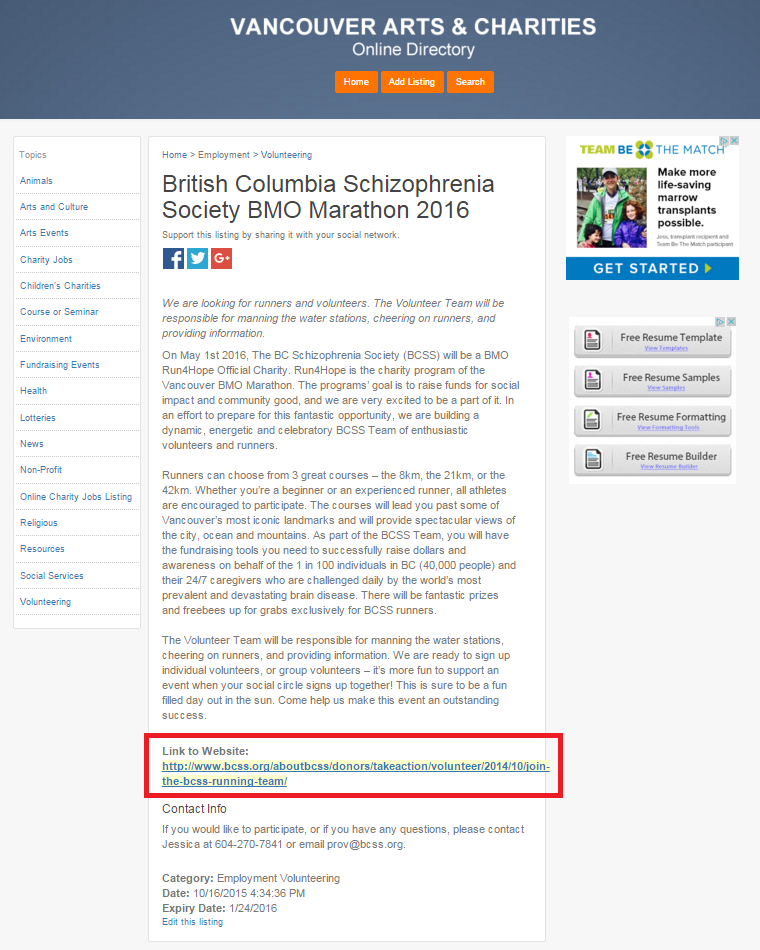
After the marathon is over, the BCSS listing will remain on VancouverCharity.ca and the BCSS ‘Join the BCSS Running Team’ page has ‘SEO juice’ from the backlink. Now if the BCSS wants its Volunteer page to rank better, it can redirect their ‘Join the BCSS Running Team’ URL http://www.bcss.org/aboutbcss/donors/takeaction/volunteer/2014/10/join-t... to its Volunteer page http://www.bcss.org/aboutbcss/donors/takeaction/volunteer/. This allows the Volunteer page to inherit ‘SEO juice’ and gain SEO benefits.
-
Optimize keywords in the title tag
The <title> tag is a HTML element that defines the names of all HTML documents.
For example, the <title> for our AdWords services is AdWords| Smartt Vancouver.
You can find the title tag of a page by placing your curser over the tab window of the webpage in your browser or by right-clicking on webpage and selecting View page source.
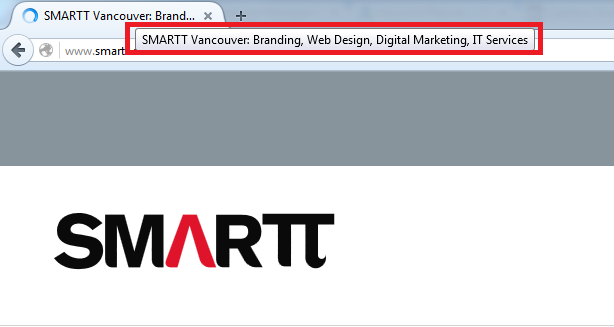
(Cursor)
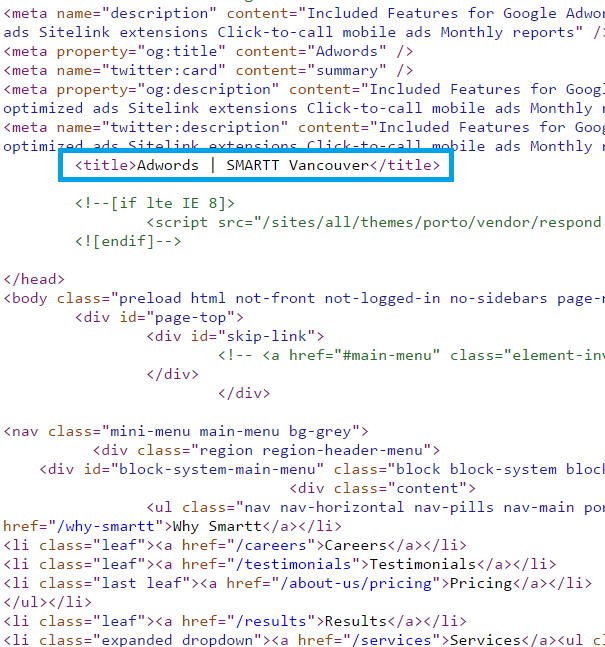
(View page source)The title tag is one of the most crucial elements of a page’s search ranking because it tells Google what the webpage is about.
If the title tag of an article is called “8 Easiest Exercises to Help You Lose Belly Fat”, Google will understand that the article is related to “exercise” and “lose belly fat” and rank the webpage for those two topics.
To optimize title tags for SEO, use one of the following optimal formats for your title tag:
Primary Keyword - Secondary Keyword | Brand Name
Or
Brand Name - Primary Keyword | Secondary Keyword
For example, if you’re the BC Cancer Agency, you can use either of the following two title tags for your Home page:
Information for Health Professionals – Cancer Patient Information | BC Cancer Agency
BC Cancer Agency | Information for Health Professionals – Cancer Patient Information
Optimizing your title tag is a quick and easy way to improve your search ranking for keywords you want to rank for!
By utilizing the three on-page SEO tactics above, you will:
• Boost the search performance of a targeted webpage by linking all pages on your website related to the webpage
• Use 301 redirect to help current, active webpages gain “SEO juice” from out-of-date external volunteer listings
• Include relevant keywords in your title tag to help a webpage rank for those keywords
If you have any questions about the article or on-page SEO, please get in touch and we’d be more than happy to help!


